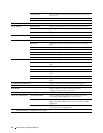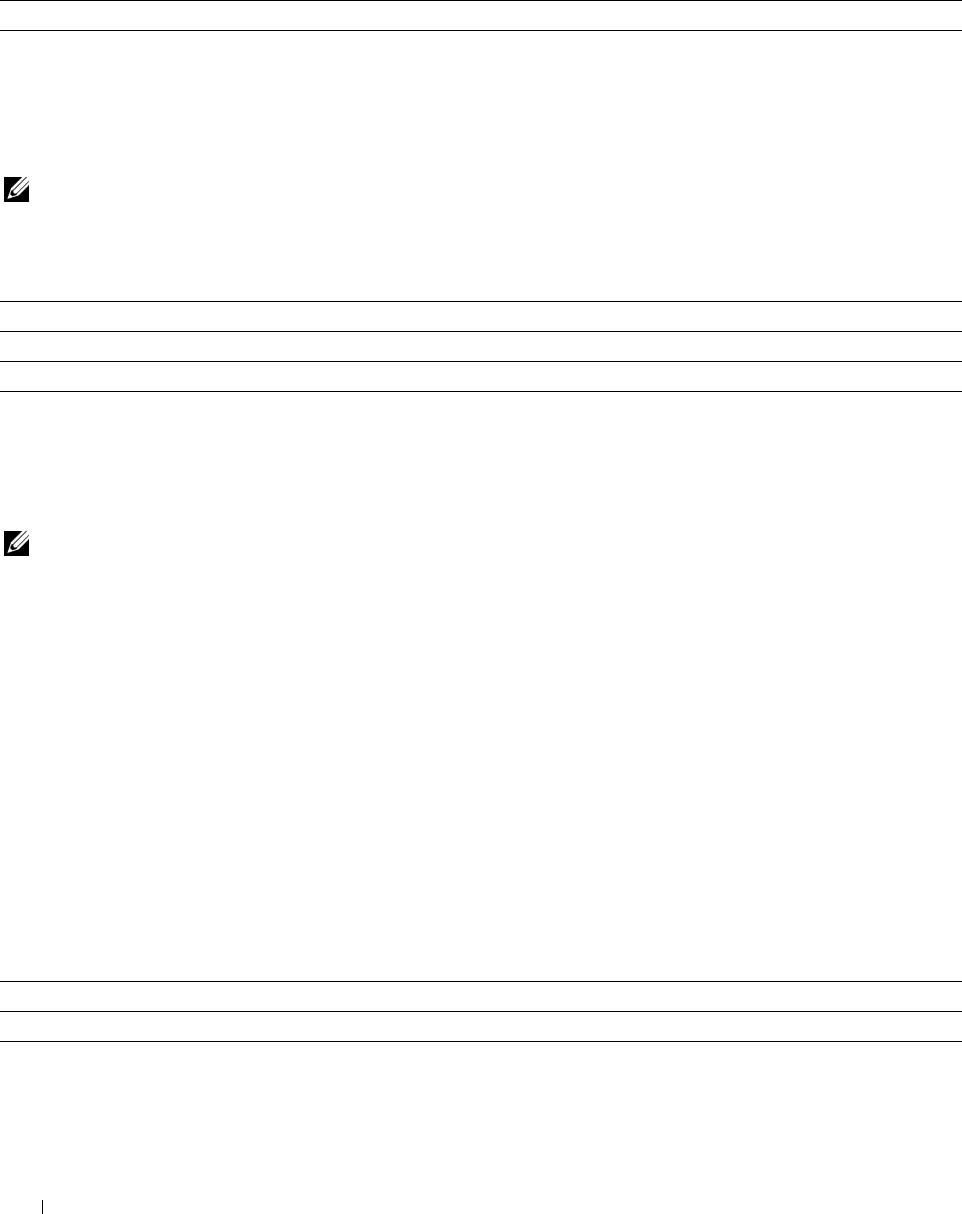
94 Dell™ Printer Configuration Web Tool
USB Settings
Purpose:
To change the USB settings on your printer.
Va lue s :
Secure Settings
Panel Lock
Purpose:
To restrict access to Admin Menu and Report/List with a password, and to set or change the password.
NOTE: This menu sets a password to lock the operator panel. When you change the password for the Dell Printer Configuration
Web Tool, click Set Password on the left frame and set the password.
Va lue s :
Login Error
Purpose:
To set the maximum number of failed login attempts before an administrator is denied access to Admin Menu and
Report/List.
NOTE: This item is available only when Panel Lock Set is set to Enable.
Software Download
Purpose:
To set whether to enable download of software updates.
Printer Maintenance
The Printer Maintenance tab contains the Paper Density, Adjust BTR, Adjust Fusing Unit, Auto Registration
Adjustment, Color Registration Adjustments, Clean Developer, BTR Refresh, Maintenance Chart, Reset Defaults,
Non-Dell Toner, Adjust Altitude, and Web Link Customization pages.
Paper Density
Purpose:
To specify the paper density.
Va lue s :
USB Port To enable the USB interface on your printer.
Panel Lock Set Restricts access to Admin Menu and Report/List with a password.
New Password Sets a password required to access
Admin Menu and Report/List.
Re-enter Password Enter the new password again to confirm.
Plain Sets the paper density of plain paper.
Label Sets the paper density of labels.