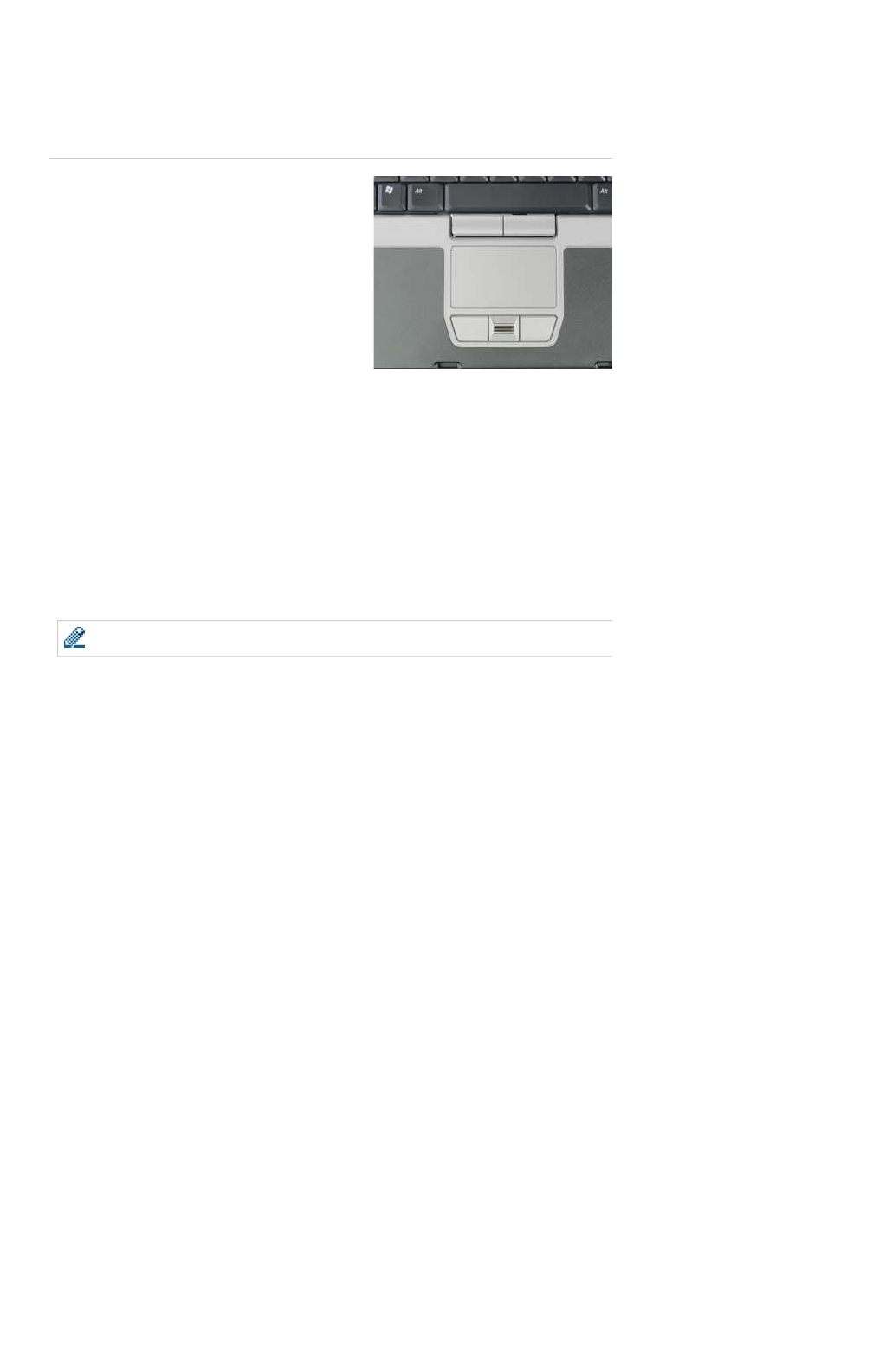
The Latitude™ D620 have an Alps® touch pad as well as a track
stick. The Alps driver allows you to customize the touch pad and
track stick's behavior.
Biometric Reader
The biometric reader on the Latitude D620 is optional, so not all
systems have this device. It is located between the touch pad keys
towards the front edge of the system. The biometric reader is used
with the other security features of the system, namely the Dell
Embassy® Trust Suite by Wave Systems software package.
Biometric Driver Installation
You must install the biometric driver to enable any of the biometric reader's features, including any Trusted Platform Module
(TPM) function. Install the driver from the Dell™ ResourceCD or by downloading it from support.dell.com..
Biometric Support
Dell will verify functionality of the hardware and ensure the driver is installed properly for the biometric reader. Use of the device
in any application other than through Dell TPM is supported by the application vendor. Before using the biometric reader as part
of the TPM software suite, the user must to do the following steps:
Set up an account (network or local) on the system.
Install the TPM software.
Use the Preboot Manager feature to set system passwords.
Enable the TPM in the BIOS.
These steps allow the user to enroll fingerprints and start using the Embassy Security Center features.
Touch Pad and Biometrics
NOTE:
The user should enroll more than one finger during this process.
Printed 2/22/2010 11:17:19 AM
Latitude™ D620
For Dell Employees Only
Expires 2/23/2010 11:17:19 AM
Touch Pad and Biometrics
This document is Dell Confidential
Página
104
de
145
Dell
-
Latitude™ D620
-
Printer
-
Friendly Format
22/02/2010
https://dcse.dell.com/SelfStudy/Foundations_2007/Foundations_2007_Portables/Portable
...


















