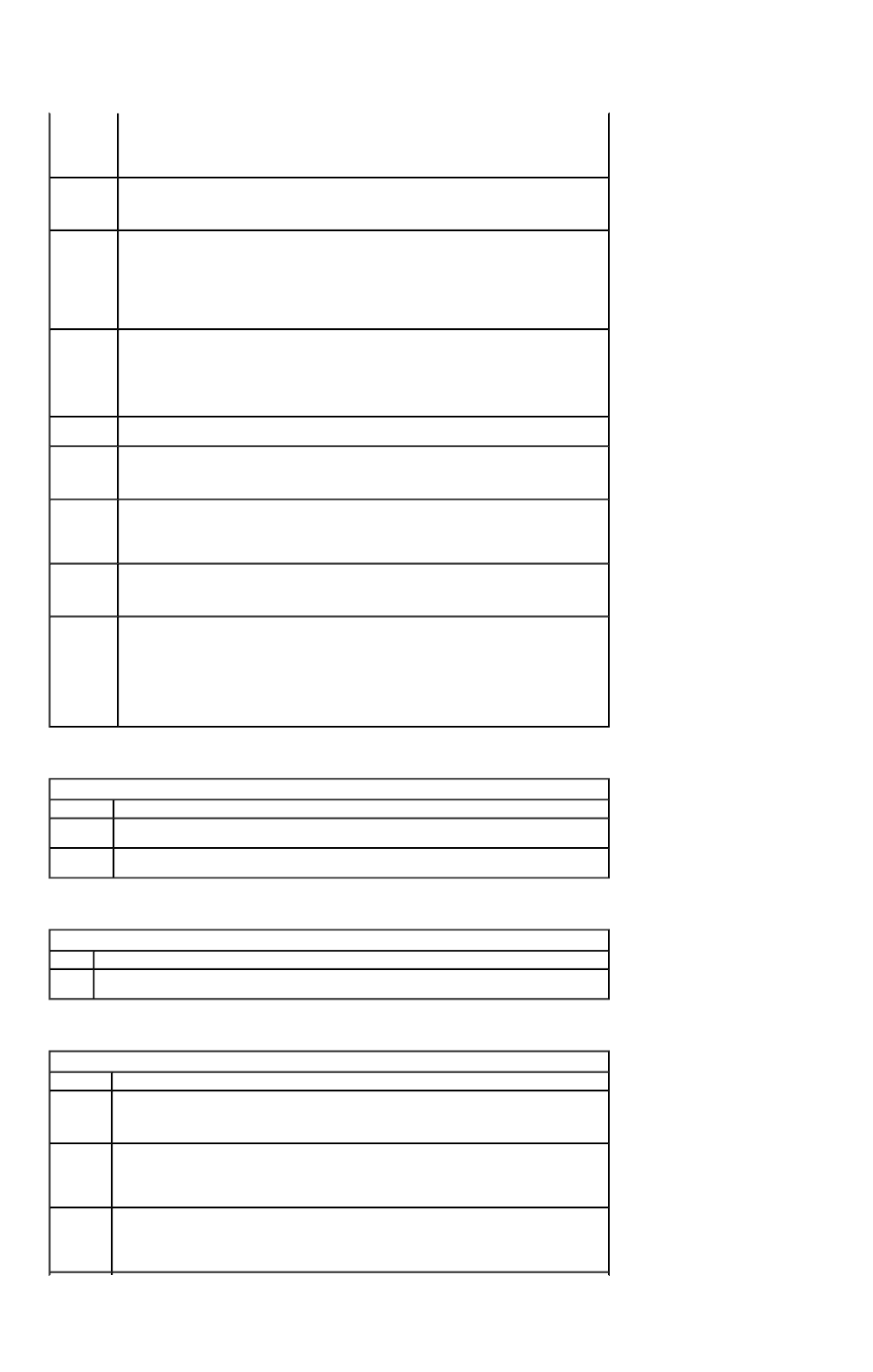
Auto On
Time
This field sets the days, if any, when you want the system to turn on automatically. The settings are Off,
Everyday, or Weekdays.
This feature does not work if you turn off the computer using a power strip or surge protector.
Default setting: Off
C-State
Enabled
This field specifies whether or not the CMP CPU performs ACPI C state transitions. The settings are Off,
C1, C2, C3, or C4.
Default setting: C4
Geyserville
This field specifies whether or not the CMP CPU performs Geyserville (GV) transitions. The settings are
as follows:
Off — GV transitions are disabled.
Enabled — GV transitions are enabled.
Default setting: On
Wake on
LAN
This field allows the computer to turn on from the off state. The settings are as follows:
Off — Do not allow the system to turn on when it receives a wake-up signal from the LAN.
Enabled — Allow the system to turn on when it receives a wake-up signal from the LAN.
Default setting: Off
Option
(Variation)
Description
AC Recovery
This field determines what happens when AC power is restored to the computer. The settings are Off, On,
and Last.
Default setting: Off
Auto Power
On
This field specifies when to use the Auto Power Time setting to turn on the system. The settings are Off,
Everyday, or Weekdays.
This feature does not work if you turn off the computer using a power strip or surge protector.
Default setting: Off
Auto Power
Time
This field lets you set the specific time for the computer to automatically turn on. Use this setting in
conjunction with the Auto Power On setting. Time is kept in a 24-hour format (hours:minutes). Change
the start-up time by pressing the right- or left-arrow key to increase or decrease the numbers, or type
numbers the time fields.
Suspend
Mode
The options are as follows:
S1 — A Suspend state in which the computer is running in a low power mode.
S3 — A Standby state in which the power is reduced or turned off for most components; however, system
memory remains active.
Default setting: S3
Maintenance
Option Description
Load
Defaults
This option allows you to reset every option back to the way it was when the system left the factory. The
settings are Cancel and Continue.
Event Log
This field displays the system event log.
Docking
Option Description
Docking
The docking group contains options and setting related to the docking station. The fields are Dock Device Info,
Undocking Method, PCI Slot Monitoring, and Universal Connect.
POST Behavior
Option Description
Fast Boot
This field speeds up the boot process by bypassing some compatibility steps. The settings are Off (do not
skip any steps in the boot process) or On (boot quickly).
Default setting: On
Num lock
Key
This option involves the right-most bank of keys on the keyboard. When set to On, this option activates the
numeric and mathematical features shown at the top of each key. When set to Off, this option activates the
cursor-control functions labeled on the bottom of each key.
Default setting: On
POST
Hotkeys
This field specifies whether the sign-on screen displays a message stating the keystroke sequence required
to enter the Setup program or the QuickBoot feature. The settings are Setup and Boot Menu, Setup, Boot
Menu, and None.
Default setting: Setup and Boot Menu
Página
123
de
145
Dell
-
Latitude™ D620
-
Printer
-
Friendly Format
22/02/2010
https://dcse.dell.com/SelfStudy/Foundations_2007/Foundations_2007_Portables/Portable
...


















