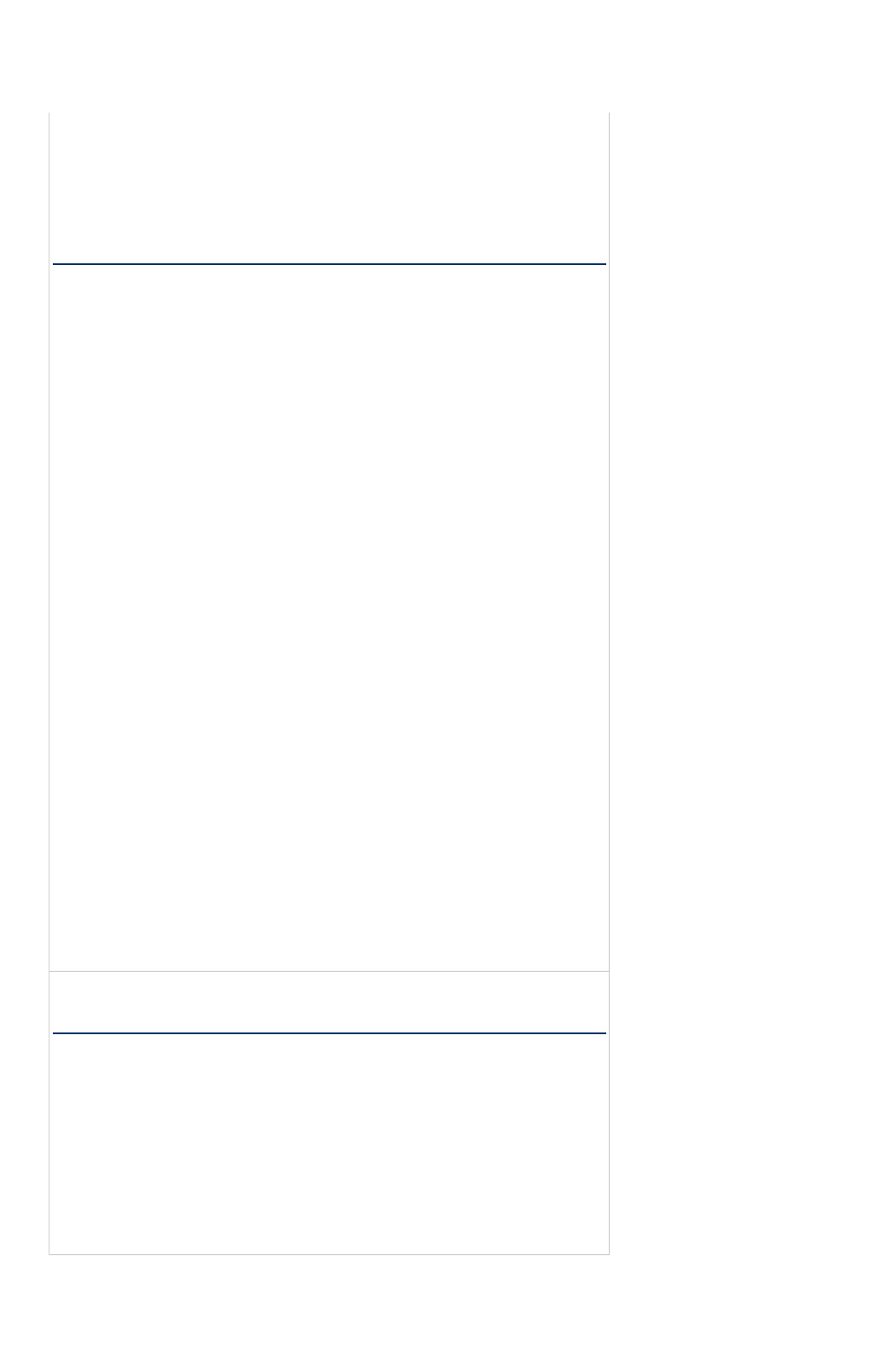
Select
View>Profiles
to work with Profiles, which contains display settings you may have saved when performing
specific tasks in the Display or 3D Settings application sections of the NVIDIA Control Panel.
You can do the following when using Profiles commands:
Load a saved profile
Create a new profile
Delete an existing profile
Getting Help
The topics in this section describe various ways for you to obtain help while using the NVIDIA Control Panel.
Access Online Help
To view context-sensitive help, do either of the following:
Press <F1> on the keyboard
Select Help from the NVIDIA Control Panel menu bar and then select NVIDIA Control Panel Help
To access the complete Help content, do the following:
1. If the Help menu is not expanded, click the Help option in the secondary tasks area of the NVIDIA Control Panel
interface.
If the Help menu is already expanded, go to step 2.
2. Select any one of these options for the task you want to accomplish:
Content — Opens the Help table of contents
Search — Allows you to search for text you specify
Index — Allows you to select an index entry to access corresponding information
Contact NVIDIA —
Takes you to an NVIDIA website where you can enter questions and comments about
the NVIDIA Control Panel
Get Information About the Program and Computer
In this section, you can check which version of the NVIDIA Control Panel you are using and also get detailed information
about the installed NVIDIA hardware.
To get information about NVIDIA Control Panel, select About NVIDIA Control Panel from the Help menu.
To get information about the system, select System Information from the Help menu.
Print a Help Topic
1. Find and display the Help topic you want.
2. Right-click in the right Help pane and select Print from the pop-up menu.
3. Select the print options you want in the Print dialog box and click OK.
Get Technical Support
From the NVIDIA Control Panel, click Support>Support Web site to reach the NVIDIA technical support website:
http://www.nvidia.com/page/support.html
Supported Display Modes
*
1440x900 requires a WXGA+ LCD panel, available as a purchase option
LCD Display Modes VGA/DVI Display Modes Refresh Rates
800x600 (SVGA) 800x600 (SVGA) 60 Hz
1024x768 (XGA) 1024x768 (XGA) 70 Hz (required for XGA resolution only)
1280x800 (WXGA) 1280x768 (for LCD/TV) 75 Hz
1280x768 (for LCD/TV) 1280x1024 (SXGA+) 85 Hz
1440x900* (WXGA+)
1600x1200 (UXGA) —
reduce blanking for DVI
1920x1200 (WUXGA) —
reduce blanking for DVI
Página
93
de
145
Dell
-
Latitude™ D620
-
Printer
-
Friendly Format
22/02/2010
https://dcse.dell.com/SelfStudy/Foundations_2007/Foundations_2007_Portables/Portable
...


















