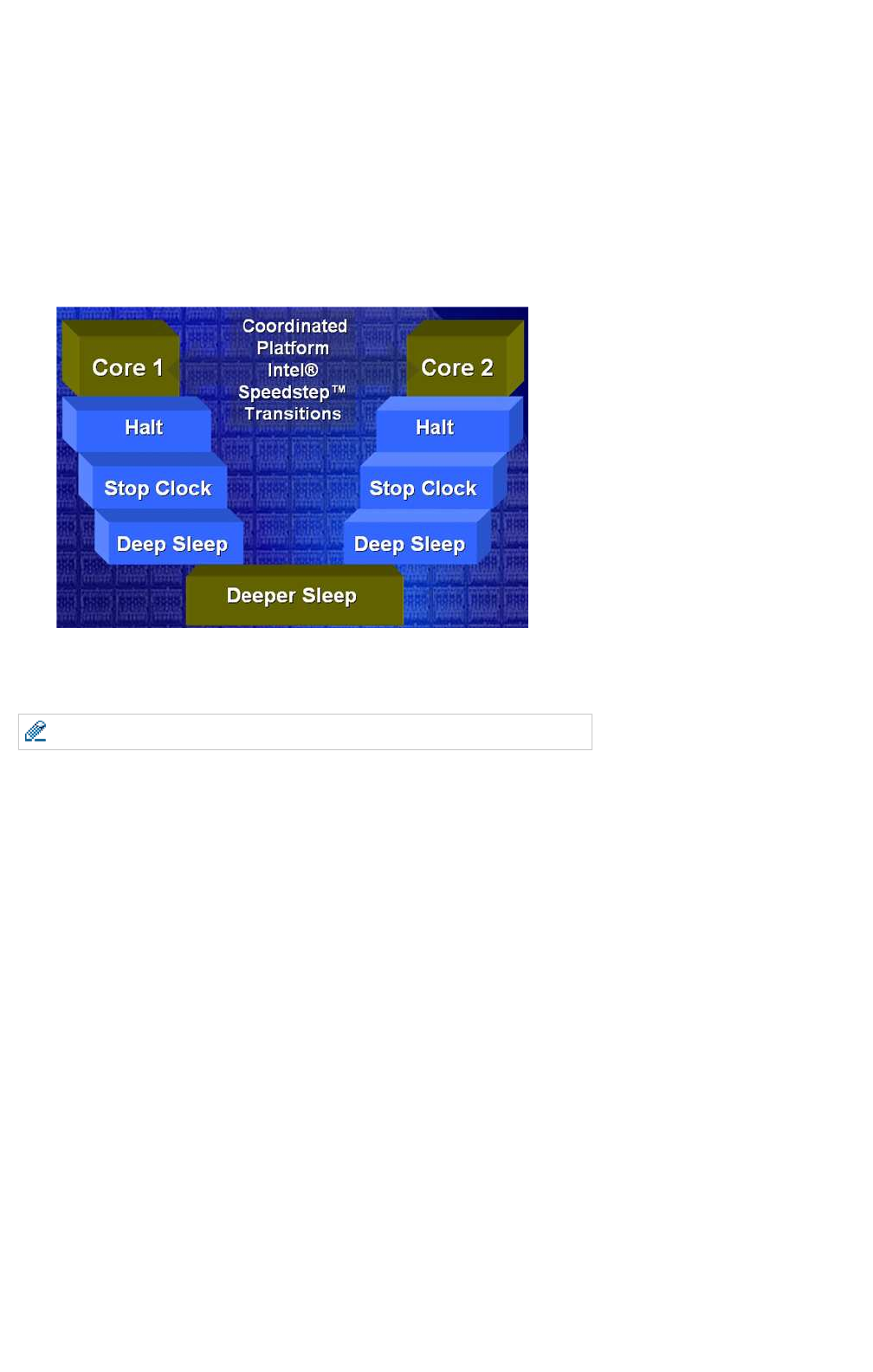
In rare instances, customers may experience a problem with some older applications that do not work with a dual
-
core
processor. While dual-core operation should not cause a problem in most circumstances, customers either experiencing
errors with certain applications or random hangs or lockups can go into the BIOS and disable Multi-Core Support to see if
this corrects the problem.
Power Management
The Intel Core Duo processor uses sophisticated power management techniques to make sure each core is only drawing as
much power as it needs to process its instructions. The processor can monitor the application activity passing through each
core and allocate power as needed between the cores, reducing power consumption during idle moments. As a result, the
battery life of notebooks with the Intel Core Duo processor and the rest of the Napa platform should exceed that of the
current generation of Intel's Centrino® technology.
The graphic below shows the different power management states as they relate to each core.
Intel Virtualization Technology
Intel has developed its new Virtualization Technology on the new Napa platform. Intel Virtualization Technology is a set of
hardware enhancements that, combined with the appropriate software, delivers more robust virtualization solutions. The
technology allows a platform to run multiple operating systems and applications in independent partitions. With virtualization,
one computer system can function as multiple virtual systems. With enhancements to Intel's various platforms, Intel
Virtualization Technology can improve the robustness and performance of today's software-only solutions.
For example, businesses can isolate a portion of a managed PC to perform system upgrades and maintenance without
interrupting the user. IT managers could also create one desktop PC build that can function independently as both a
business and personal system, keeping software loads and virus attacks separate, or one that runs different operating
systems and software for different or legacy tasks. Multiple servers could be combined into one system, running different
applications and operating systems, providing advantages for IT tasks such as server consolidation, legacy migration and
security.
Home users could create virtual partitions in a multi-user environment to dedicate resources to such tasks as a PC game,
productivity software, and personal video recording. The partitions could also better defend against viruses and spyware
infecting the system.
To run this feature, the following components must be capable of running Intel Virtualization Technology:
Processor
Chipset
BIOS
Virtual Machine Monitor (VMM)
Application
Basically, this technology allows the use of multiple operating systems simultaneously. The system acts as multiple virtual
machines in this environment. While this concept is not new, the implementation of how this is done is.
Previous VMM methods had problems since the operating systems were forced to run in software Rings 1 through 3. As a
result, the operating systems were deprivileged and caused excessive faulting as well as management and stability issues.
Intel's Virtualization Technology helps avoid these problems, as it runs the operating systems in Ring 0 (where their code is
designed to run) as opposed to Rings 1 through 3 under present technology. Here is a comparison of how the two different
technologies work:
NOTE:
Intel's Virtualization Technology is not supported on Dell systems at this time.
Página
77
de
145
Dell
-
Latitude™ D620
-
Printer
-
Friendly Format
22/02/2010
https://dcse.dell.com/SelfStudy/Foundations_2007/Foundations_2007_Portables/Portable
...


















