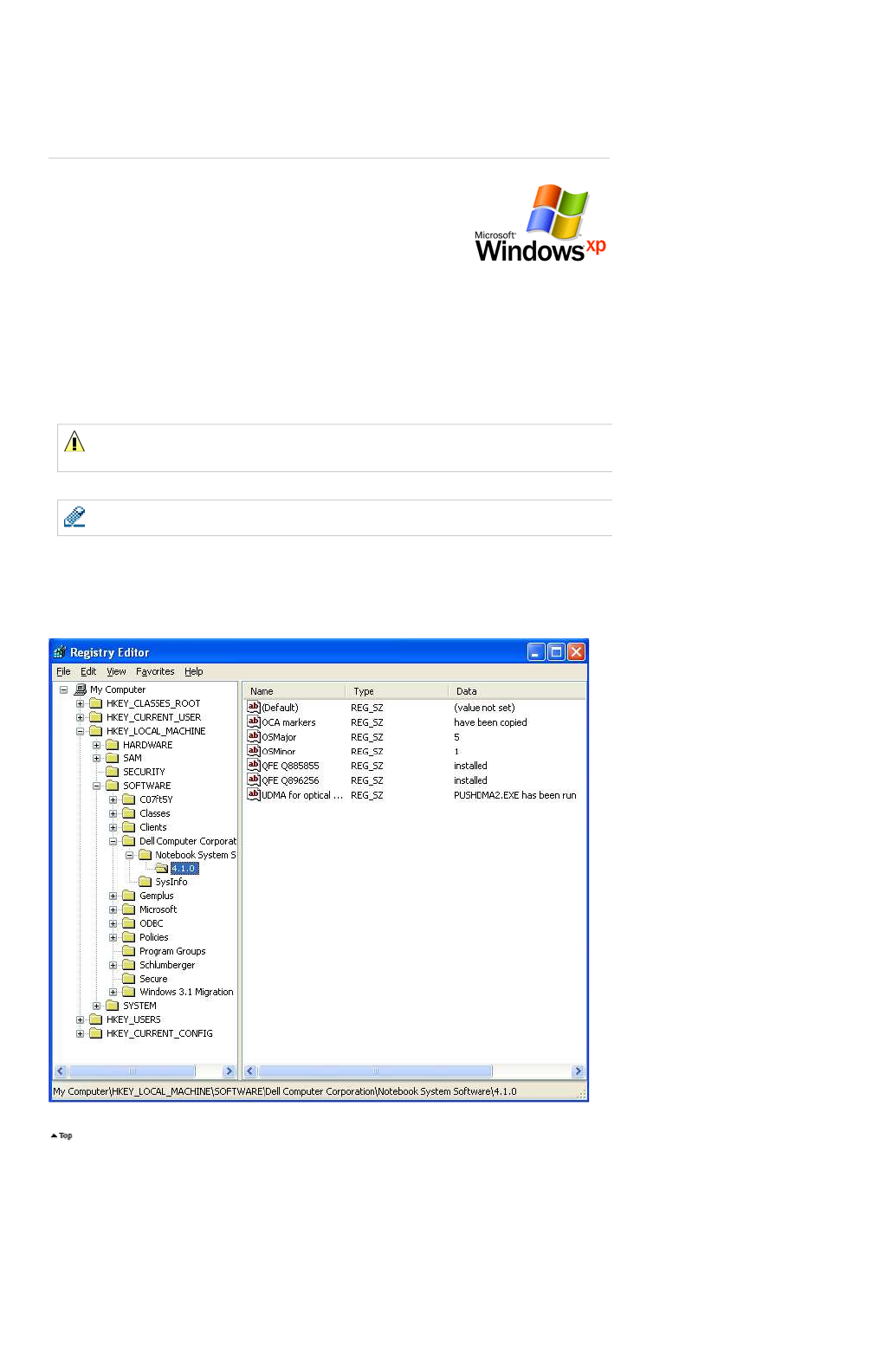
If you perform a clean installation of Microsoft® Windows® XP, you must install the
following drivers / software packages:
Dell™ Notebook System Software
Intel® Mobile Chipset Driver
Intel 945GM/945PM Video Controller
NVIDIA® Quadro® NVS 110M/120M Video Controller
O
2
Micro® Cardbus/Smart Card Controller
Biometric reader driver
Broadcom® NetXtreme™ 57xx Gigabit Integrated Network Controller
Wireless driver (if applicable)
SigmaTel® STAC 9200 Audio Driver
MDC driver
Alps® touch pad Driver
Bluetooth® driver and stack
Dell Notebook System Software
Install the Notebook System Software update from support.dell.com or by inserting the Dell ResourceCD. If you are
installing from the CD, choose Windows XP>System Utilities>Dell Notebook System Software.
Intel Mobile Chipset
You can check if the chipset driver is installed by looking at Device Manager (shown below). Install the Intel Chipset
Update from support.dell.com or by inserting the Dell ResourceCD. If you are installing from the CD, choose Windows
XP>Chipset Drivers>Intel Mobile Chipset.
Windows XP
WARNING:
You must install the Dell Notebook System Software first
. Also, before installing the modem driver, you must install
the audio driver because the modem resides on the High Definition Audio bus.
NOTE:
Use this page as a reference for what the drivers should look like in Device Manager when installed.
Página
134
de
145
Dell
-
Latitude™ D620
-
Printer
-
Friendly Format
22/02/2010
https://dcse.dell.com/SelfStudy/Foundations_2007/Foundations_2007_Portables/Portable
...


















