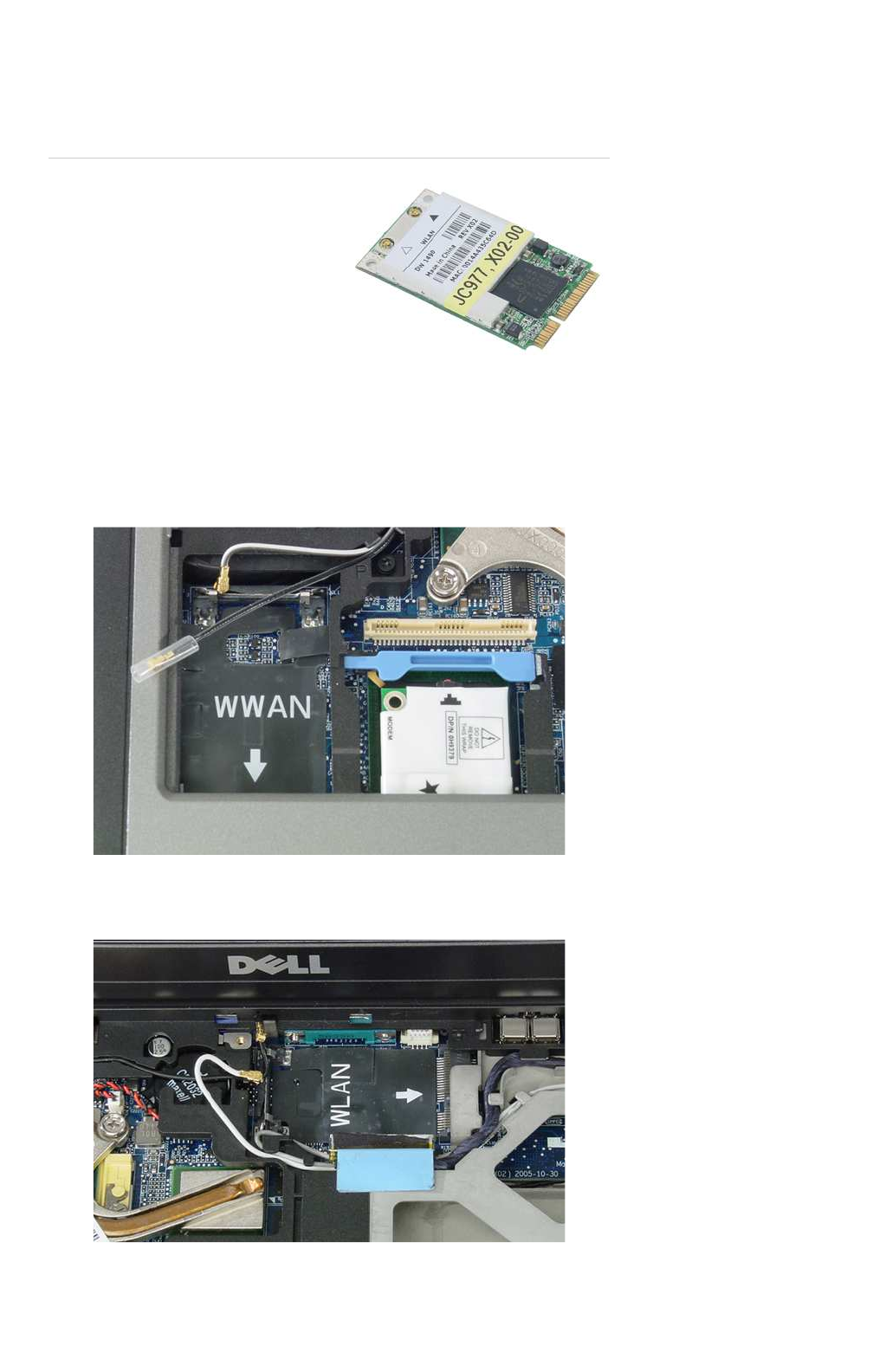
With the advent of PCI Express® technology on portable
computers, a new type of expansion slot, the mini card slot,
replaced the older Mini PCI® slot. This new form factor is
roughly half the size and is based on PCI Express x1 and USB
2.0 technology, making the mini cards much faster than the
older Mini PCI cards. Primarily, these cards are used for
wireless options including wireless local area networking
(WLAN) and wireless wide area networking (WWAN).
The mini card and host socket is based on a single 52-pin
card-edge type connector for its system interfaces. The host
system connector is similar to a small outline dual in-line
memory module (SO-DIMM) connector and is modeled after
the Mini PCI Type III connector. However, the new host
system connector does not have side retaining clips; it relies
on two card-retention mounting points at the opposite end of
the card. The I/O connectors on a mini card are at the opposite
end of the system connector. Depending on the application, one or more connectors may be required to provide for cabled
access between the card and media interfaces such as LAN and modem line interfaces and/or RF antennas.
With both PCI Express x1 and USB 2.0 interfaces defined for the mini card, the computer manufacturer has the option to
only accommodate one of these interfaces in a given platform or socket. In addition, the LED interface provides for three
separate indicators, one each associated with WLAN, WWAN, and WPAN (wireless personal area networking)
technologies. A recommended usage model covers indications for various states of radio operation, including on, off,
searching/associating, and transmit/receive activity.
The Latitude D620 has two mini card slots. One is beneath the keyboard next to the keyboard connector and modem
daughter card (MDC) on the left side of the system.
Click the picture above to see a larger image in a new window.
The other slot is located across the top of the system next to the coin battery, also underneath the keyboard. These slots
are labeled WWAN and WLAN, respectively, to identify the type of card that should be used in each slot.
Mini Card
Página
115
de
145
Dell
-
Latitude™ D620
-
Printer
-
Friendly Format
22/02/2010
https://dcse.dell.com/SelfStudy/Foundations_2007/Foundations_2007_Portables/Portable
...


















