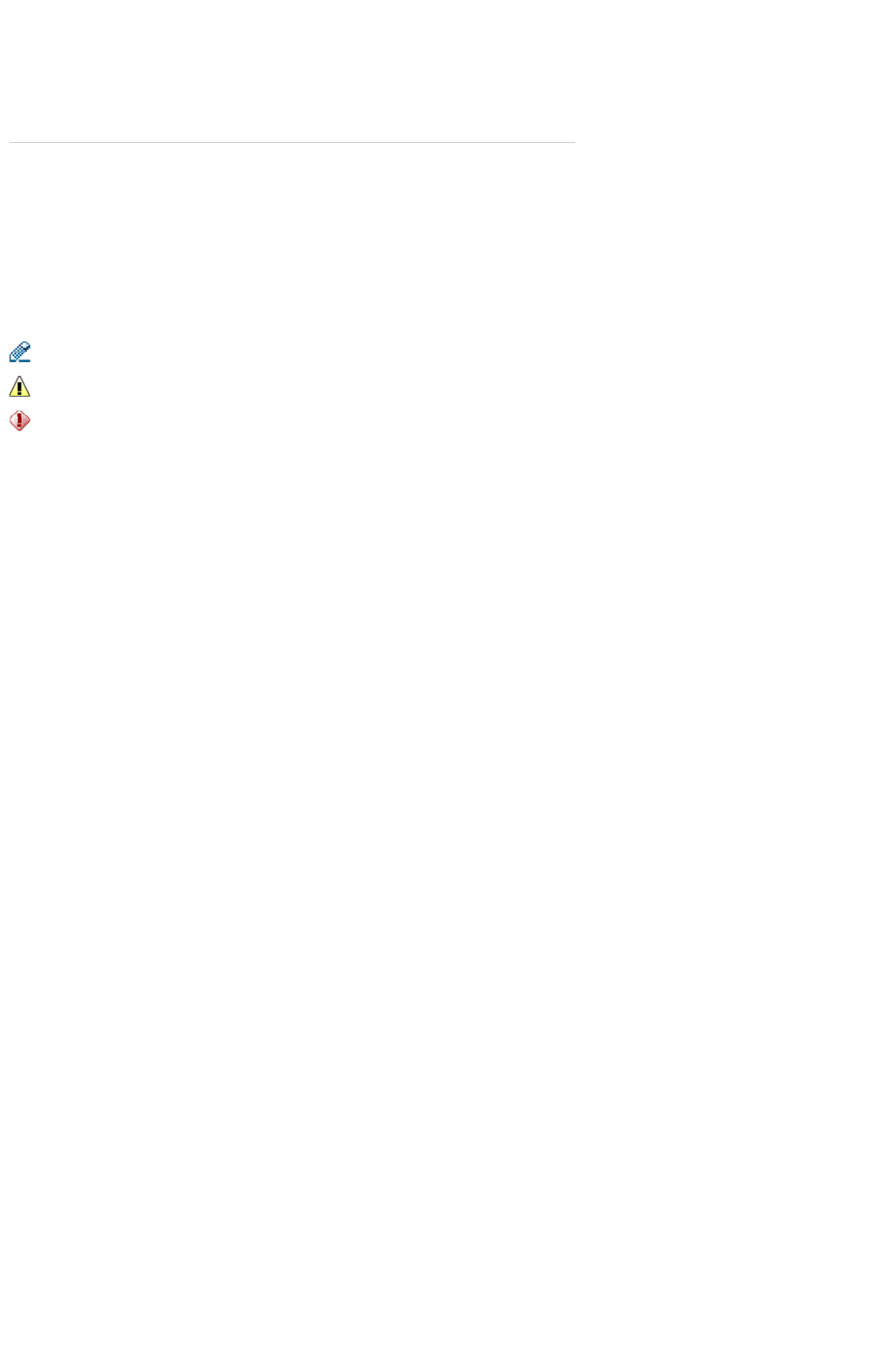
The following sections provide information to help you effectively use this training material.
Navigating the Material
To navigate through this course, select topics using either the left navigation menu or the Previous/Next buttons at the top
right corner of each page.
This course is designed to be completed in the order in which the topics are presented. However, refresher training can be
accomplished in any desired order.
Important Symbols
The following symbols are used to emphasize important notations in this material:
A NOTE indicates important information that helps you make better use of your computer.
A WARNING indicates either potential damage to hardware or loss of data and tells you how to avoid the problem.
A CAUTION indicates a potential for property damage, personal injury, or death.
Browser Requirements
Dell's online courses are designed to work with Internet Explorer® 5.x and later, Netscape® versions 6.x and later, and
Mozilla® 1.0.1. If you experience problems with the courseware related to your browser, please contact us:
us_dcse@dell.com
Additional Required Software
Adobe® Acrobat® (.pdf) files require Acrobat Reader®. You can download Acrobat Reader and get additional information
from Adobe's website: http://www.adobe.com/products/acrobat/.
Using this Material
Printed 2/22/2010 11:17:19 AM
Latitude™ D620
For Dell Employees Only
Expires 2/23/2010 11:17:19 AM
Using this Material
This document is Dell Confidential
Página
2
de
145
Dell
-
Latitude™ D620
-
Printer
-
Friendly Format
22/02/2010
https://dcse.dell.com/SelfStudy/Foundations_2007/Foundations_2007_Portables/Portable
...


















