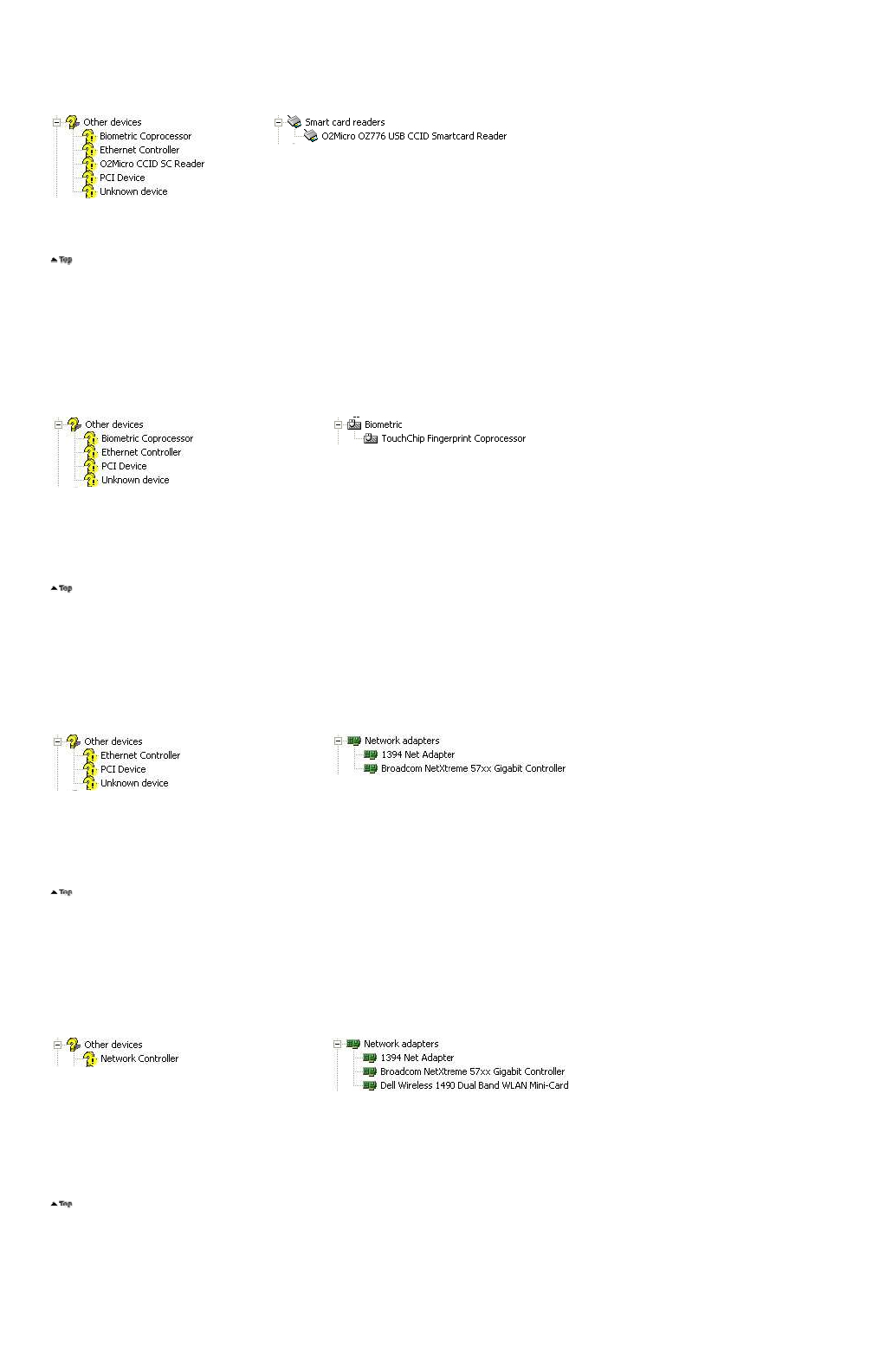
Biometric Reader Driver
You can check if the biometric reader driver is installed by looking at Device Manager. Prior to installing the driver, Device
Manager does not register a Biometric Coprocessor device entry. Installing the driver changes the entry, as shown
below.
Install the biometric driver from support.dell.com or by inserting the Dell ResourceCD. If you are installing from the CD,
choose Windows XP>System Devices>Biometric Reader.
Broadcom NetXtreme 57xx Gigabit NIC
You can check if the network controller is installed by looking at Device Manager. Prior to installing the driver, Device
Manager registers a generic Ethernet Controller device entry.
Install the Intel network driver from support.dell.com or by inserting the Dell ResourceCD. If you are installing from the CD,
choose Windows XP>Network Drivers>Broadcom NetXtreme 57xx Gigabit controller.
Wireless Driver
You can check if the wireless driver is installed by looking at Device Manager. Prior to installing the driver, Device Manager
registers a generic Network Controller device entry. Installing the driver changes the entry, as shown below.
The wireless driver is installed from support.dell.com or by inserting the Dell ResourceCD. If you are installing from the CD,
choose Windows XP>Network Drivers>Dell Wireless 1390/1490 Mini Card driver or the Intel 3945 Mini Card wireless
driver.
Before Installation After Installation
Before Installation After Installation
Before Installation After Installation
Página
136
de
145
Dell
-
Latitude™ D620
-
Printer
-
Friendly Format
22/02/2010
https://dcse.dell.com/SelfStudy/Foundations_2007/Foundations_2007_Portables/Portable
...


















