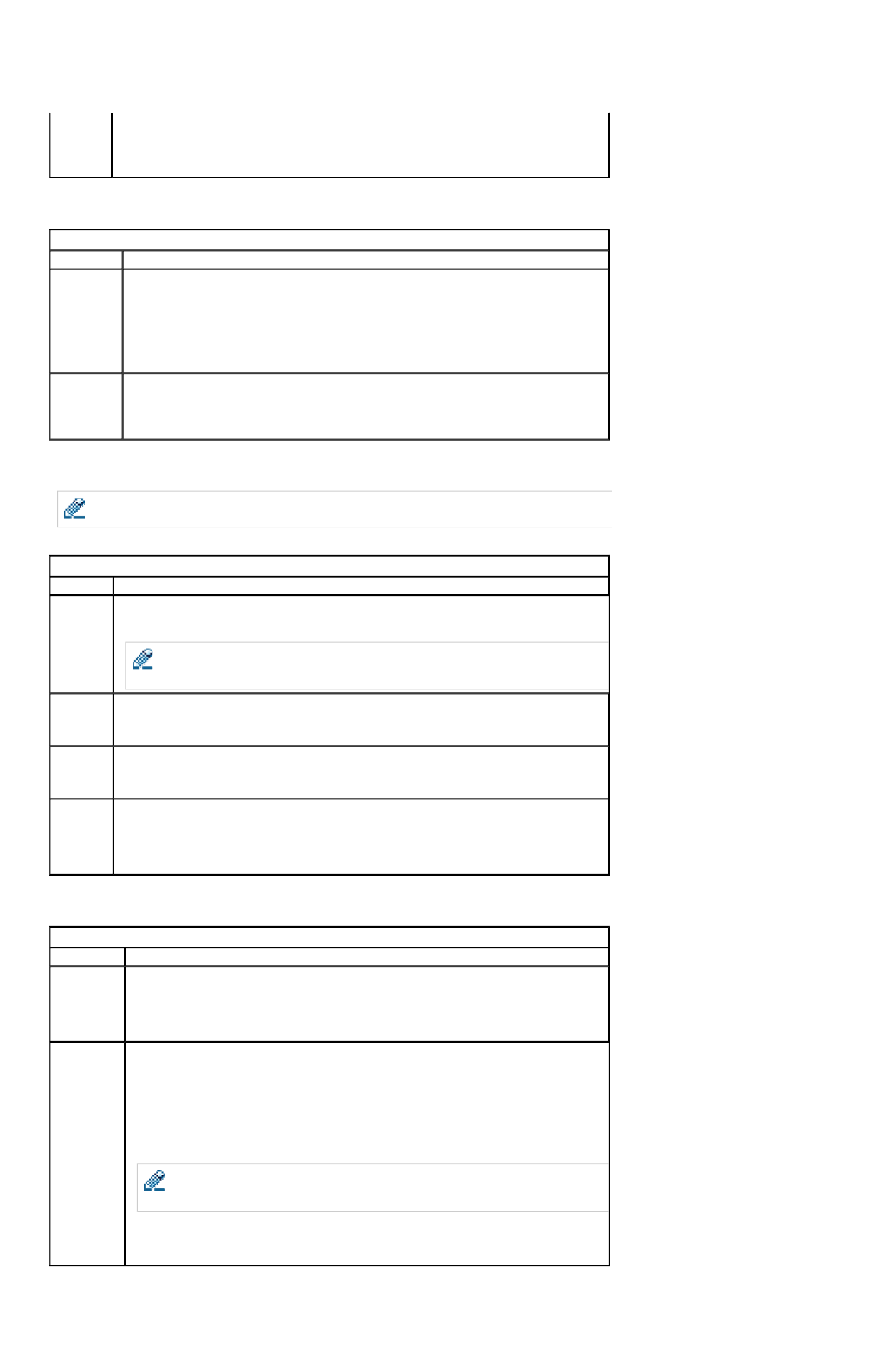
Keyboard
Errors
This option disables or enables keyboard error reporting when the system boots. The settings are Report
and Do Not Report.
Default setting: Report
Wireless
Option Description
Wireless
Control
This field allows you to controll Mini PCI® and Bluetooth devices. The settings are as follows:
Off — The wireless devices are turned off and cannot be enabled.
Application —
The wireless devices can be turned on and off by an application such as QuickSet
(The <Fn><F2> hot key does not work).
<Fn> + <F2>/App — The wireless devices can be turned on and off by an application such as
QuickSet or by using the <Fn><F2> hot key.
Wireless
Devices
This field allows you to control whether wireless devices are on when the operating system loads.
Off — Turns off wireless devices.
On — Turns on wireless devices.
NOTE:
The following fields may appear in some systems.
Drives
Option Description
Diskette
Drive
This option enables or disables the floppy disk controller.
Default setting: On
NOTE:
Ensure USB is set to On. To use a USB floppy disk drive in the modular bay, ensure Module Bay
is
set to On or FDD Only.
Drive 0 - 3
These options enable or disable the drives 0 - 3 and identify the primary serial hard drive attached to the
SATA0 connector on the system board.
Default setting: On
Drives 4 - 5
This field allows you to enable or disable an ATA or IDE device (such as a hard drive, CD drive, or DVD
drive).
Default setting: On
SATA
Operation
This field configures the serial ATA controller's operating mode. Normal enables the serial ATA controller
to operate in serial ATA native mode only. Compatible enables the serial ATA controller to operate in
serial/parallel ATA combination mode.
Default setting: Normal
Performance
Option Description
Hyper-
threading
If the microprocessor supports Hyper-Threading, this option appears in the Options list.
This field specifies whether each physical CPU appears as one or two logical CPUs. The performance of
some applications improves with additional logical CPUs.
Default setting: Off
HDD Acoustic
Mode
This field allows you to optimize the IDE drives performance and acoustic noise level based on personal
preferences. The settings are as follows:
Bypass — Do nothing (needed for older drives).
Quiet — Slower, but quieter.
Suggested — Allow drive manufacturer to select mode.
Performance — Faster, but possibly noisier.
Default setting: Bypass
NOTE:
Switching to Performance mode may cause the drive to be noisier, but its performance is not
affected. Changing the acoustics setting does not alter the hard drive image.
Página
124
de
145
Dell
-
Latitude™ D620
-
Printer
-
Friendly Format
22/02/2010
https://dcse.dell.com/SelfStudy/Foundations_2007/Foundations_2007_Portables/Portable
...


















