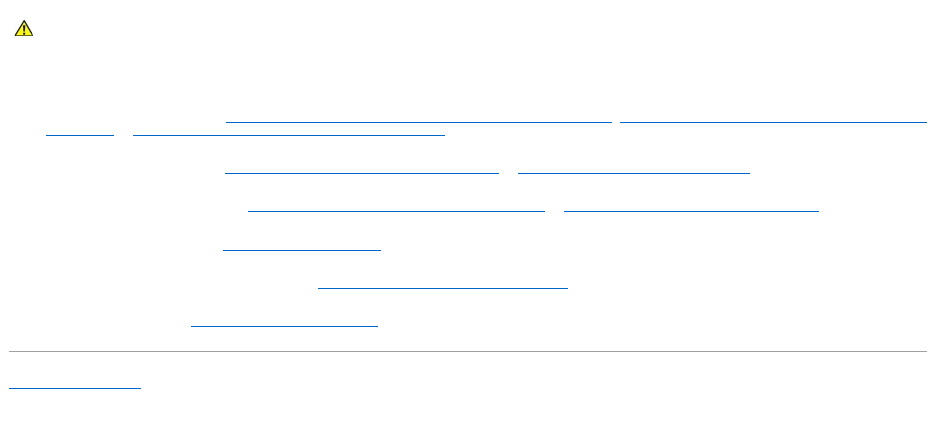
1. Remove the tape from the cables that are taped to the display cover.
2. Replace the display panel (see Replacing the CCFL Display Panel and Brackets (E6400 and M2400), Replacing the LED Display Panel and Brackets (E6400
and M2400) or Replacing the Display Panel and Brackets (E6400 ATG)).
3. Replace the display bezel (see Replacing the Display Bezel (E6400 and M2400) or Replacing the Display Bezel (E6400 ATG)).
4. Replace the display assembly (see Replacing the Display Assembly (E6400 and M2400) or Replacing the Display Assembly (E6400 ATG)).
5. Replace the hinge covers (see Replacing the Hinge Covers).
6. Replace the bottom of the base assembly (see Replacing the Bottom of the Base Assembly).
7. Follow the procedures in After Working on Your Computer.
Back to Contents Page
CAUTION: Before you begin the following procedure, follow the safety instructions that shipped with your computer.


















