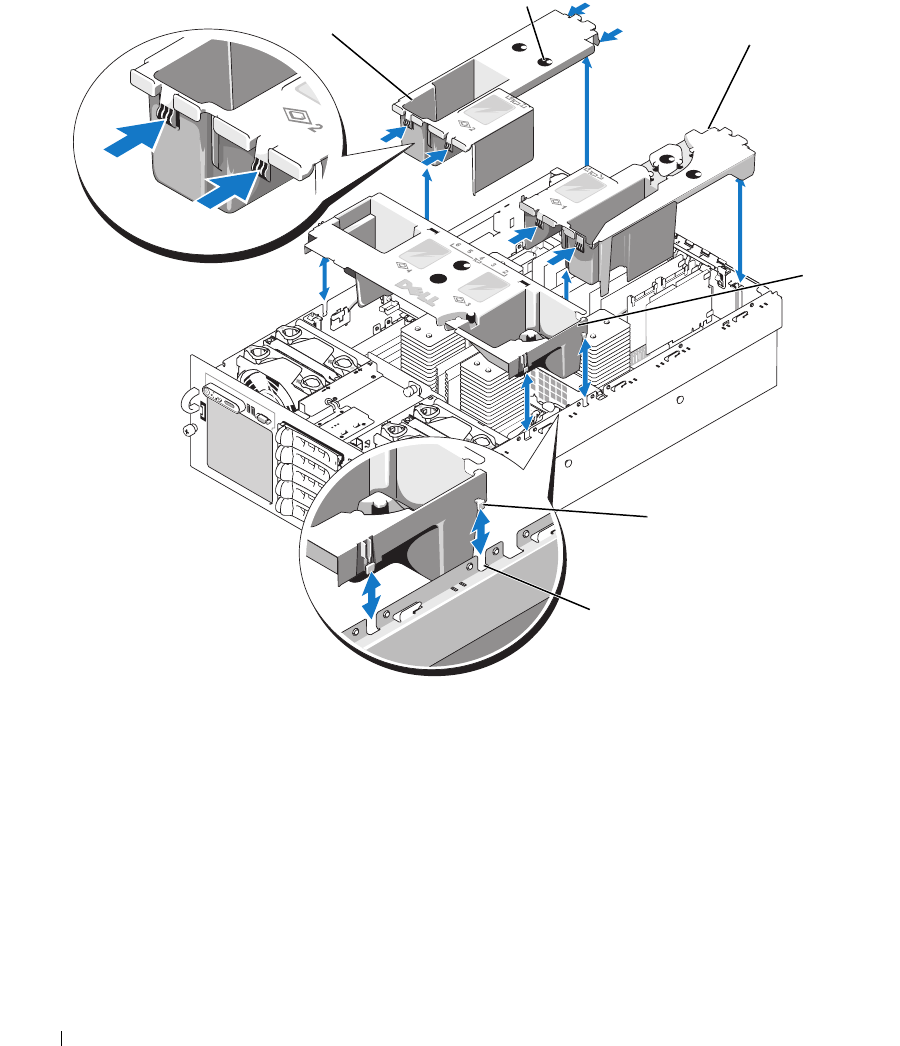
50 Installing System Components
Figure 3-5. Removing and Replacing the Cooling Shrouds
Replacing the Cooling Shrouds
1
Slowly lower the left shroud straight down into the system. The guides on the edges of the shroud fit
into the corresponding slots in the sides of the chassis. See Figure 3-5.
2
Gently press down on the shroud until it is fully seated.
3
Install the right shroud.
4
Install the top shroud.
1 left cooling shroud 2 finger holes 3 right cooling shroud
4 top cooling shroud 5 guide 6 slot
1
3
2
5
4
6


















