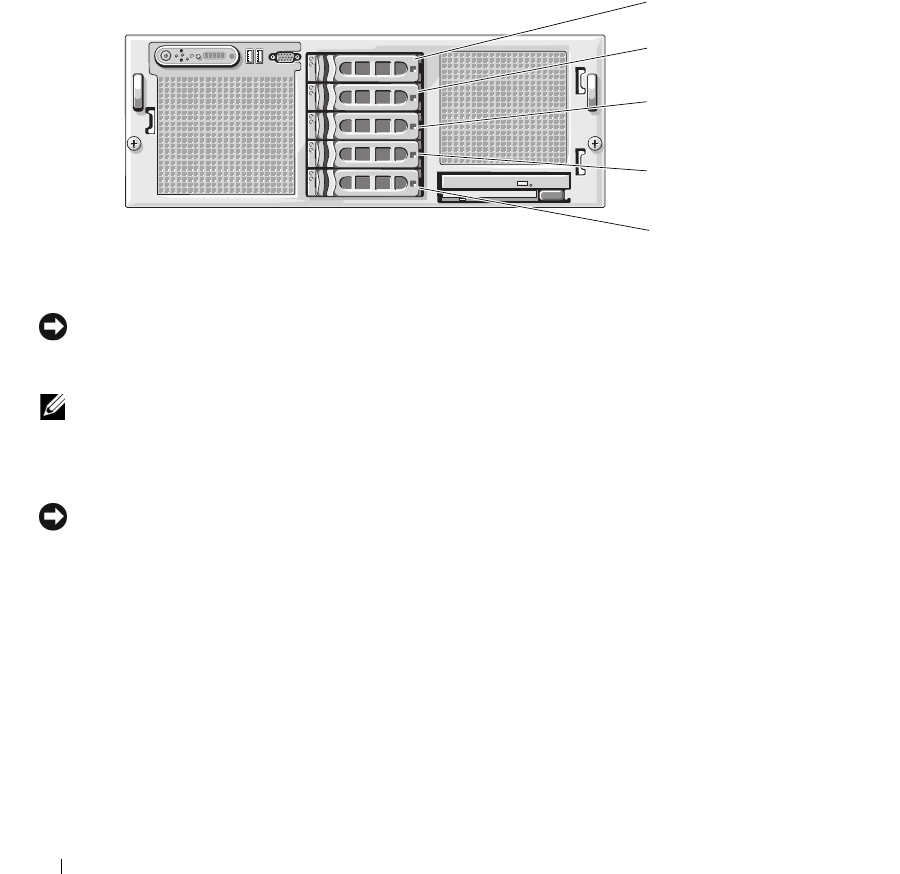
72 Installing System Components
Hard Drives
Your system can accommodate up to five 3.5-inch SAS hard drives. All drives connect to the system
board through a SAS backplane board. See "SAS Backplane (Service-Only Procedure)" on page 87 for
information on these backplane options. Systems with an optional SAS RAID controller card support
hot-plug drive operation. Figure 3-17 shows the ID numbers of the drives.
Figure 3-17. Hard-Drive ID Numbers
Before You Begin
NOTICE: Before you attempt to remove or install a drive while the system is running, see the documentation for the
optional SAS RAID controller card to ensure that the host adapter is configured correctly to support hot-plug drive
removal and insertion.
NOTE: It is recommended that you use only drives that have been tested and approved for use with the SAS
backplane board.
You may need to use different programs than those provided with the operating system to partition and
format the hard drives.
NOTICE: Do not turn off or reboot your system while the drive is being formatted. Doing so can cause a drive
failure.
When you format a high-capacity hard drive, allow enough time for the formatting to be completed.
Long format times for these drives are normal.
Configuring the Boot Device
If you plan to boot the system from a hard drive, the drive must be attached to the primary (or boot)
controller. The device that the system boots from is determined by the boot order specified in the
System Setup program.
The System Setup program provides options that the system uses to scan for installed boot devices. See
"Using the System Setup Program" on page 31 for information about the System Setup program.
ID 3
ID 2
ID 1
ID 0
ID 4


















