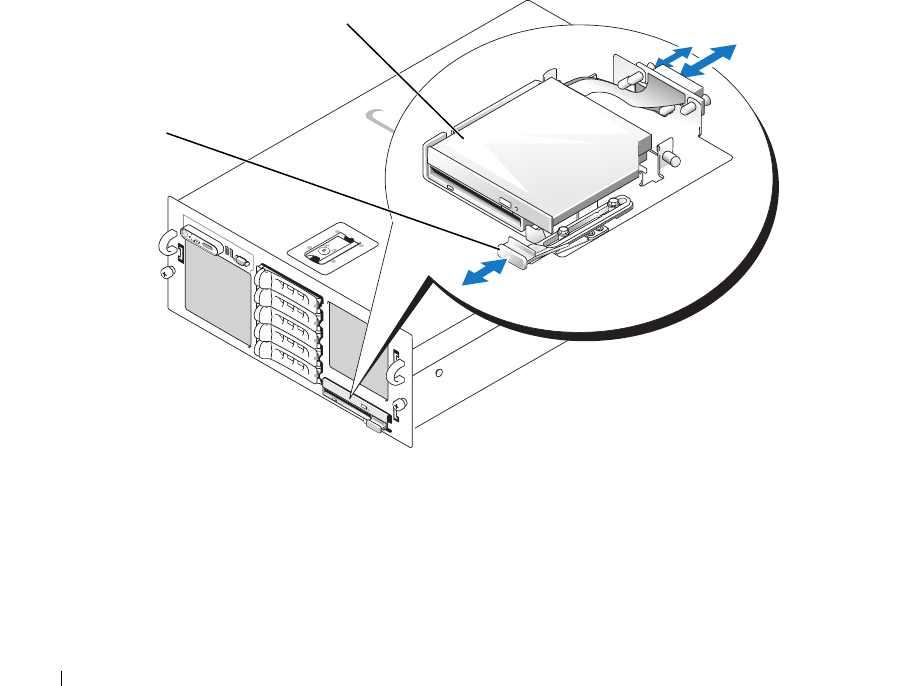
68 Installing System Components
3
Remove the top cooling shroud. See "Removing the Cooling Shrouds" on page 49.
4
Locate the VRM sockets. See Figure 6-2.
5
Press down and out on the ejectors on each end of the socket and lift the VRM out of the socket. See
Figure 3-13.
Installing a Diskette Drive
1
Turn off the system, including any attached peripherals, and disconnect the system from the electrical
outlet.
2
Remove the front bezel, if attached. See"Removing and Replacing the Optional Front Bezel" on
page 45.
3
To remove the drive carrier, pull the release latch forward, then slide the carrier out of the chassis. See
Figure 3-14
.
Figure 3-14. Removing and Installing the Diskette/Optical Drive Carrier
4
Remove the optical drive or optical drive filler plate from the carrier:
a
Loosen the thumbscrew on the latch securing the optical drive or filler plate. See Figure 3-15.
b
Remove the latch.
c
Lift the optical drive or optical drive filler plate from the carrier.
1 release latch 2 diskette/optical drive carrier
2
1


















