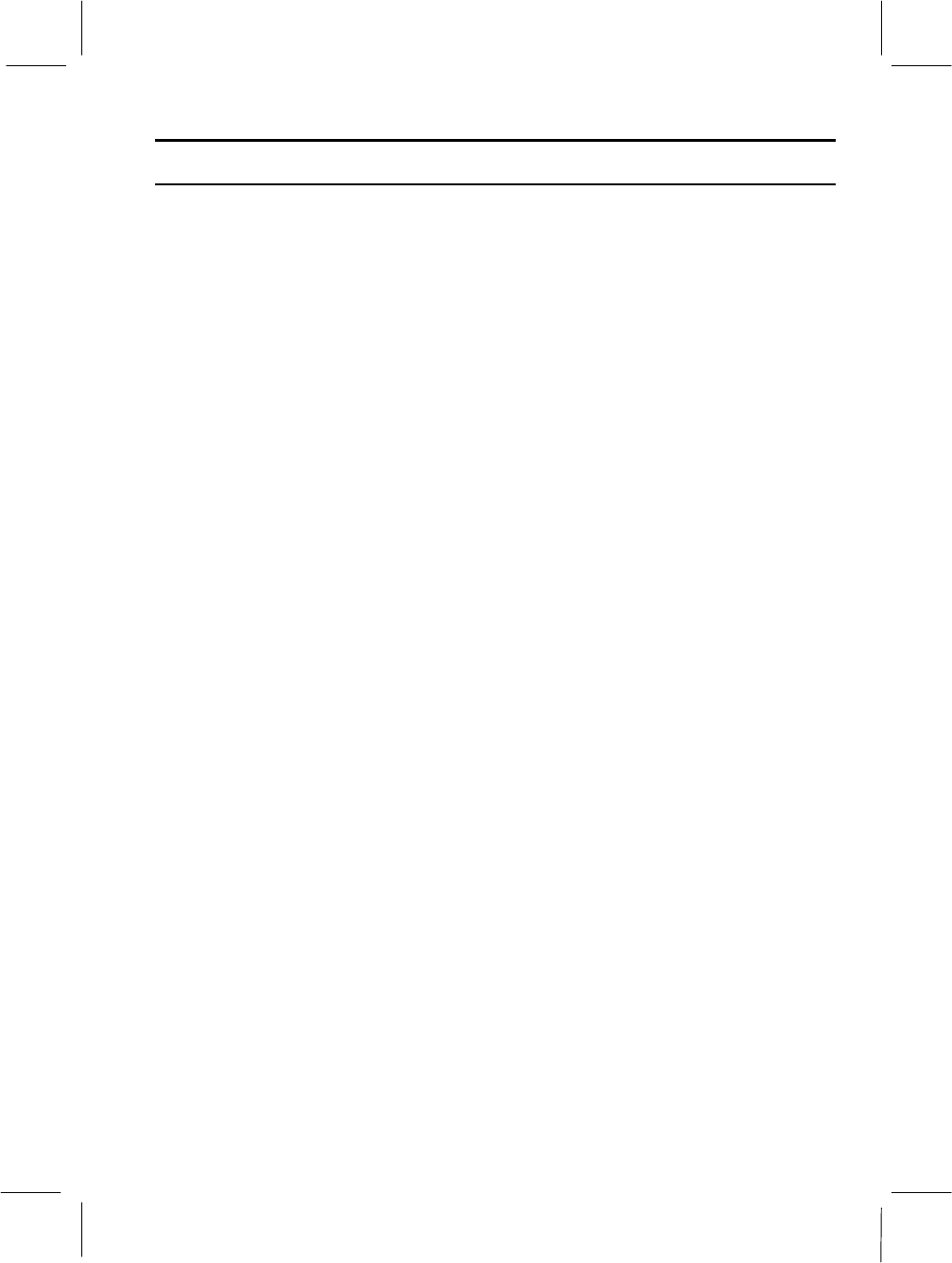
Index
1
Index
3
3D sound, 4-8
A
AC adapter, 2-2
assistance
contacting Dell, 8-5
warranty repair or credit, 8-4
audio, 4-8
AutoTech service, 8-2
B
backing up data, 2-9
battery pack
changing, 3-4
charging, 3-3
charging the battery, 3-7
checking the battery level, 3-2, 3-6
initializing, 3-3, 3-7
low battery indication, 3-3
optional external battery pack, 3-5
standard battery, 3-1
C
computer viruses, 6-3
connecting
keyboard/mouse, 4-5
peripheral device, 4-1
printer, 4-9
D
display
external monitor, 4-6
resolution and number of colors, 4-7
switching, 4-7
E
external battery pack
connecting, 3-5
removing, 3-6
external floppy disk drive unit
connecting, 2-6
removing, 2-7
F
floppy disk
handling, 2-7
inserting and removing, 2-8
floppy disk drive unit
connecting, 2-6
removing, 2-7
G
glide pad, 2-3
changing the configuration, 2-5
using, 2-4
H
help tools
AutoTech service, 8-2
Internet, 8-1
TechConnect BBS, 8-3
TechFax service, 8-3
I
indicator
battery power, 2-1
power, 2-1
infrared communication, 5-1
positioning and preparing, 5-1
setting, 5-1
Internet help tools, 8-1


















