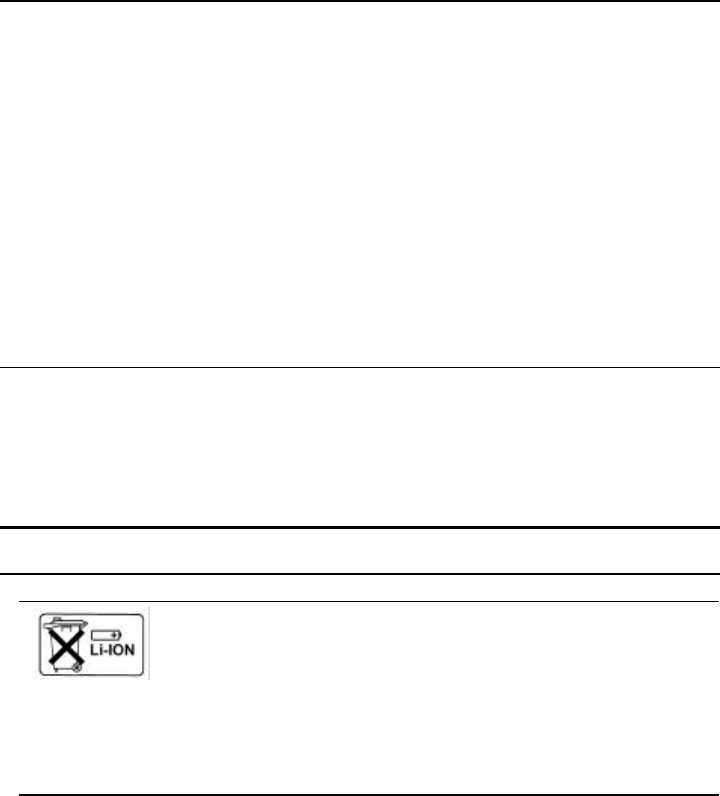
Battery and Power Management
3-7
Charging External Battery Pack
You can charge the external battery pack by connecting AC power to the computer
with the external battery connected. To charge most effectively, the standard and
external battery pack should be charged as follows:
1. Charge standard battery pack to 80%.
2. Charge external battery pack to 80%.
3. Charge standard battery pack remaining 20%.
4. Charge external battery pack remaining 20%.
When the computer is turned off or in the suspend-to-disk mode, it will take about
5 hours and 30 minutes to charge both the standard and external battery packs from
empty to full. When the computer is turned on, it will take about 7 hours and
30 minutes. (The charging time depends on the power you are consuming.)
Initializing External Battery Pack
The procedure for initializing an external battery pack is the same as that of the
standard battery. But, you cannot initialize the external battery pack only. If you
begin the initializing process, both standard and external battery packs will be
initialized.
Disposing of the Battery
This computer contains or is supplied with a lithium-ion battery.
Lithium-ion batteries are longer life batteries than other
conventional battery chemistries and do not require replacement
as often. The internal battery must be replaced by a Dell service
representative, and the external battery may be replaced with a
Dell-provided replacement. Spent batteries should not be placed
in common household waste. Contact local authorities for the
location of a chemical waste collection program nearest you.


















