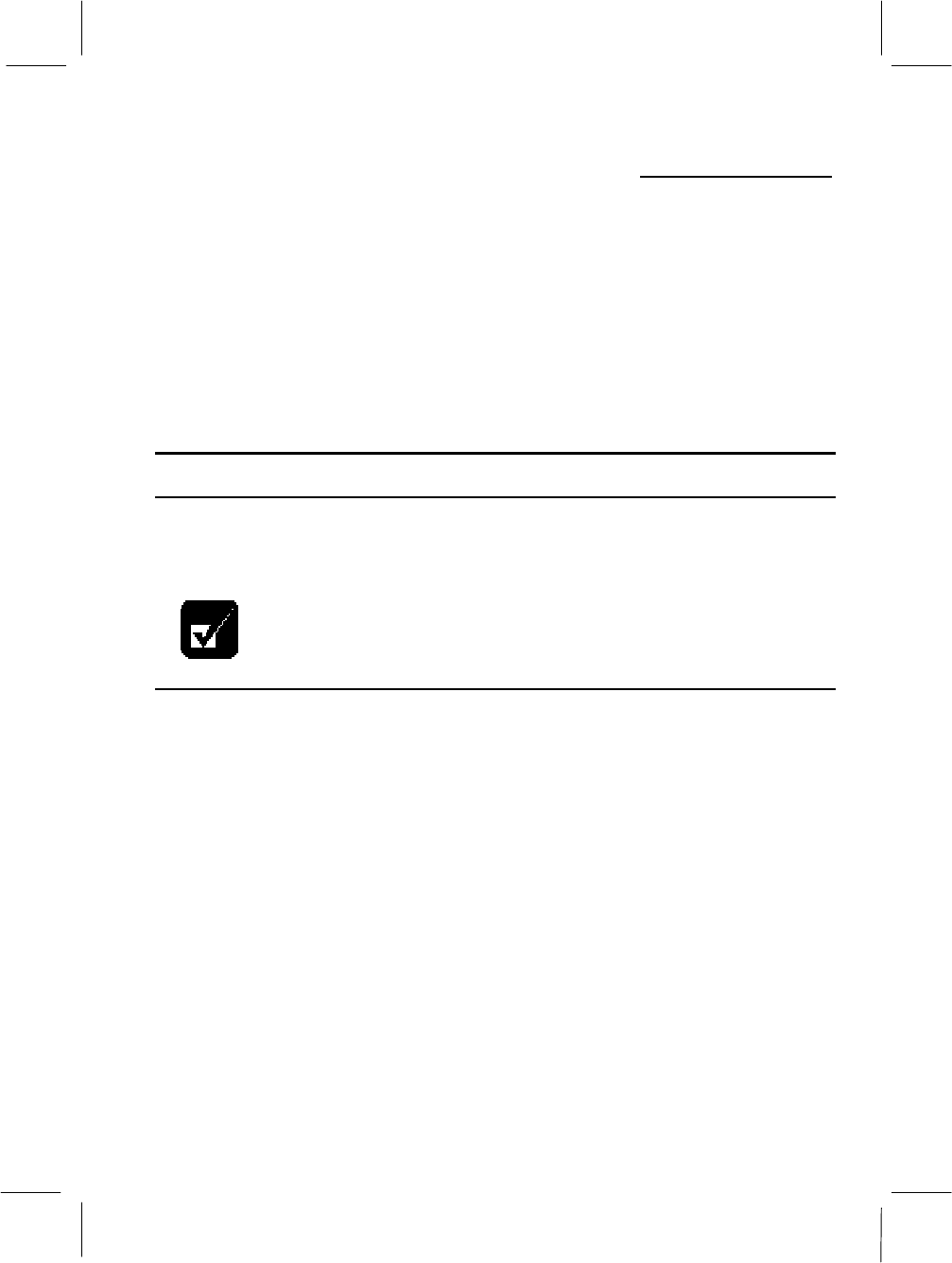
Getting Help
8-1
CHAPTER 8
Getting Help
This chapter describes the tools Dell provides to help you when you have a problem
with your computer. It also tells you when and how to call Dell for technical or cus-
tomer assistance.
Help Tools
Dell provides a number of tools to assist you. These tools are described in the
following sections.
Some of the following tools are not always available in all locations
outside the continental U.S. Please call your local Dell representative
for information on availability.
World Wide Web
The Internet is your most powerful tool for obtaining information about your
computer and other Dell products. Through the Internet, you can access most of the
services described in this chapter, including AutoTech, TechFax, order status,
technical support and product information.
From Dell’s World Wide Web home page (www.dell.com), click the Support icon
and click Troubleshoot Your Dell. Enter your service tag number (or, if you have
one, your Express Service Code) and click Submit. If you don’t have your service
tag or Express Service Code available, you can also select support information by
system.
Everything you need to know about your system is presented on the system support
page, including the following tools and information:
• Technical information — Details on every aspect of your system, including hard-
ware specifications.


















