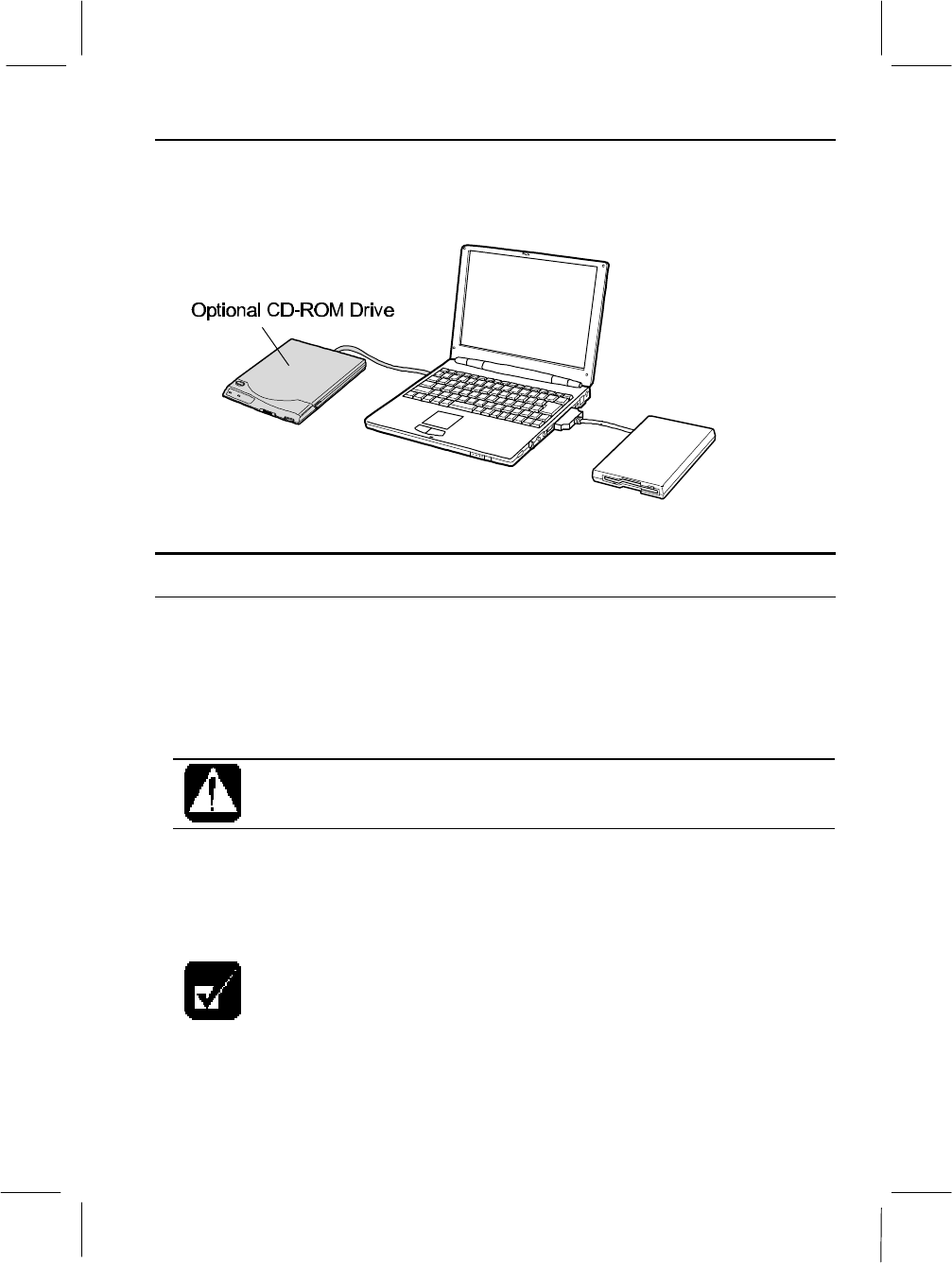
Peripherals
4-5
Connecting the Optional External CD-ROM Drive
You can connect the optional external CD-ROM drive using the PC card slot.
Keyboard/Mouse
You can use a full size desktop keyboard or external mouse with your computer.
Two keyboard/mouse ports and one RS-232C serial port are available when the
external floppy disk drive is connected.
The ways of connecting a PS/2 mouse and a serial mouse are slightly different.
Never connect or disconnect the devices to the keyboard/mouse port
when the computer is powered on. This may cause the computer to
operate improperly.
Using a PS/2 Mouse
You have only to connect the mouse to the keyboard/mouse port of your computer
or the external floppy disk drive unit.
You cannot use the glide pad when a PS/2 mouse is connected.


















