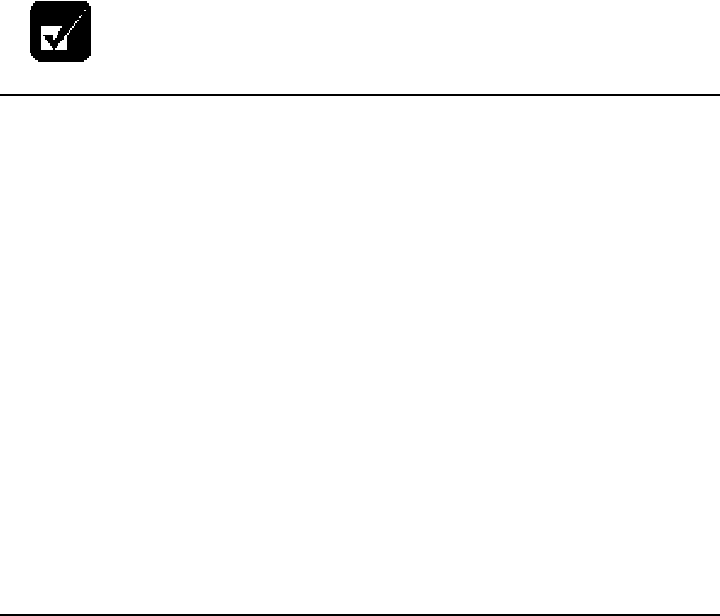
Dell Latitude LT System User’s Guide
6-2
• Diskette access
• Fixed disk boot sector
When the system starts or resumes from the suspend-to-disk mode
If you have enabled Password on boot in the Security menu of the Setup Utility, the
system requires a password when you turn on the computer. If you have enabled
Power Management Security in the Power menu of the Setup Utility, the system
requires a password when the system resumes from the suspend-to-disk mode.
The person who does not know the supervisor password cannot
read/write a floppy disk when the item of Diskette access is defined as
Supervisor in the Security menu of the Setup Utility.
Setting the Password
1. In the Security menu of the Setup Utility, select Set Supervisor Password or
Set User Password and press Enter.
2. Type your password (up to eight characters), and press Enter.
3. Type the same password again, and press Enter.
4. When the confirmation message appears, press Enter.
5. Press Esc and select Exit Saving Changes.
6. Press Enter twice. The system restarts and asks for the password you have set.
If you use the computer personally
We recommend that you set the supervisor password. You can prevent other people
from using your computer by enabling Password on boot in the Security menu of
the Setup Utility.
If you share the computer with others
We recommend that a person who administers the computer set both supervisor and
user passwords and let the other people know only the user password.
Deleting the Password
1. In the Security menu of the Setup Utility, select the password item you want to
delete and press Enter.
2. Type your current password, and press Enter.
3. Without typing any characters, press Enter.


















