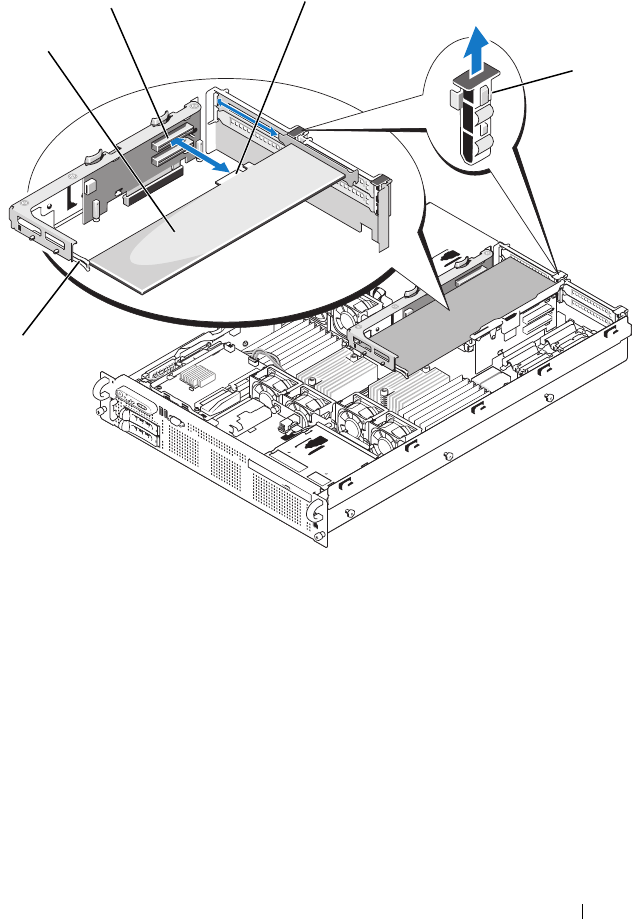
Installing System Components 93
Figure 3-14. Removing or Installing an Expansion Card
4
Remove the expansion card:
a
Open the expansion-card latch at the back of the system chassis. See
Figure 3-14.
b
Grasp the expansion card by its top corners, and carefully pull the card
from the expansion-card connector.
1 front card guide 2 expansion card
3 expansion-card connector 4 card-edge connector
5 expansion-card guide latch
1
4
3
5
2


















