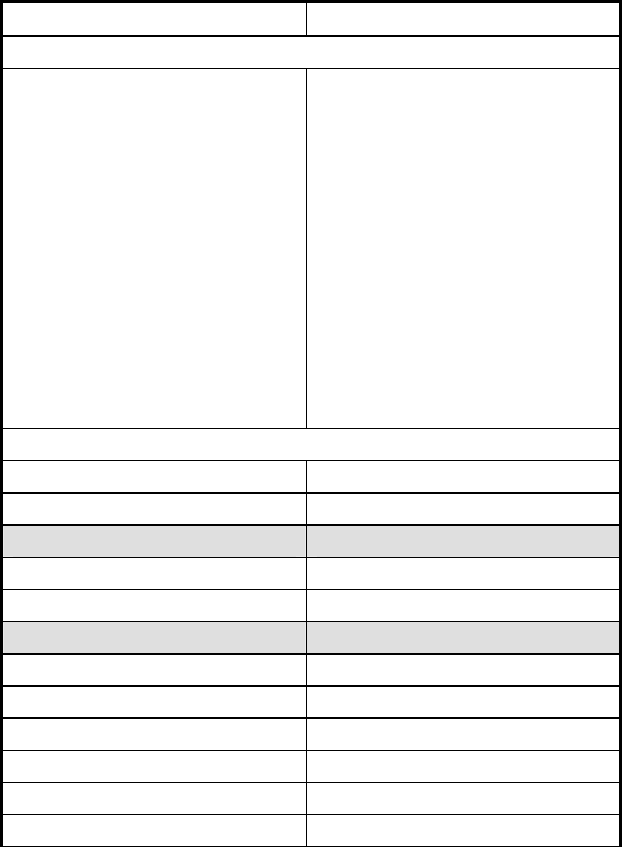
4. PBX Systems
Menu Option/Default Value New Value
Line Assignment
Line: <Add> as required The Dialogic
®
PBX Integration
Board supports up to two lines, and
they should be configured as
“Appearance&Ring.” When
configured as “Appearance&Ring,”
up to two lines are supported per
phone. In addition, the default
configuration for these lines is
“Display Caller ID Name” first.
This must be changed to “Display
Calling Number” first. If the lines
are configured as “Ring Only,” they
will appear on the Intercom line; in
this case, any number of lines can
be configured.
Capabilities
DND on busy: N
Handsfree: Auto
HF answerback: Y N
Pickup group: None
Page zone: Page zone 1
Paging: Y N
Direct dial: Set 1
Priority Call: N
Auto hold: Y
Aux ringer: N
Allow redirect: N
Redirect Ring: Y
117


















