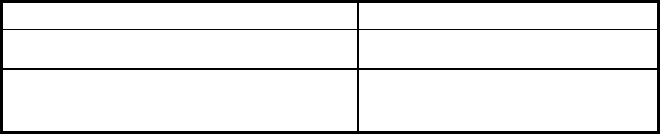
Dialogic
®
PBX Integration Board User’s Guide
to the display. The calling number ID data sent from the PBX to the station set
differs from the calling number ID data presented on the display.
If placing a call to another extension, the called number ID (by default, the
extension of the telephone being called) is shown in the display.
Both the calling and called number IDs can be retrieved using the
d42_gtcallid( ) function. The d42_gtcallid( ) function retrieves the
called/calling number ID message sent from the PBX to the station set, not the
data sent to the display. Refer to the Dialogic
®
PBX Integration Software
Reference for more information about using d42_gtcallid( ) function.
The contents of the called/calling number ID are shown in Table 13 (as seen
by the receiver of the call).
Table 13. Called/Calling Number ID Data for the Hicom
Call Route Called/Calling Number ID Data
Call received from station set 221 _221
Call originally received by extension
221, then forwarded to extension 224
224_221
NOTE: The called/calling number ID can also be obtained using the
d42_display( ) function; however, you can use the d42_gtcallid( )
function so that your application will maintain functionality across
different manufacturers’ switches.
Known Anomaly with Forwarded Call for Hicom 150 PBX: The called and
calling ID for the various supported integrations (with the exception of
Norstar) are retrieved from the display. The method involves the retrieval and
parsing of the display when the LED flashes for Ring. The display is not
refreshed during the lifetime of the call. Therefore, this method gives incorrect
call ID information for Hicom 150 for the forwarded call. The reason for the
incorrect information is that the PBX does not provide a display with both
calling and called IDs when a forwarded call is received.
For example, the display below is obtained if extension 109 calls extension
108, then extension 108 forwards the call to a port.
74


















