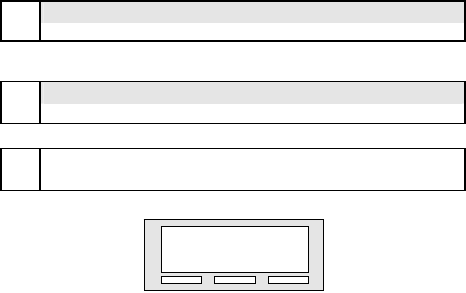
4. PBX Systems
data
4D 65 73 73 61 67 65 00 66 6F 72 00 79 6F 75 20
byte
0 1 2 3 4 5 6 7 8 9 10 11 12 13 14 15
data
4D 53 47 20 20 20 20 20 20 20 20 20 20 20 20 20
byte
16 17 18 19 20 21 22 23 24 25 26 27 28 29 30 31
data
xx xx xx xx xx xx xx xx xx xx xx xx xx xx xx xx
byte
32 33 34 35 36 37 38 39 40 41 42 43 44 45 46 47
Message for you
MSG
Figure 14. M7324 Message Waiting Display
4.5.8. Transferring a Call
The Dialogic
®
PBX Integration Board can transfer calls using the dx_dial( )
function. By using the dx_dial( ) function and the appropriate dial string, the
PBX Integration Board can transfer a call to any extension connected to the
switch. Refer to the Dialogic
®
PBX Integration Software Reference for more
information about dialing programmable keys.
NOTE: The transfer function can be performed using the dx_dial( ) function
and the appropriate dial string (<ESC>KN, <ESC>KH, <ESC>KA;
or <ESC>KN70) to press Feature 70. This method does not depend
on Memory Button 03 being programmed correctly; however, you
can use the &,<extension> dial string so that your application will
maintain functionality across different manufacturers’ switches.
The Dialogic
®
PBX Integration Board can perform both supervised and blind
transfers (refer to Sections
2.1. Supervised Call Transfer and 2.2. Blind Call
Transfer
). If a blind transfer is performed, the PBX controls where the call is
routed if the called extension is busy or does not answer. If a supervised
transfer is performed, your application can implement call progress analysis
and called/calling number ID to intelligently control where the call is routed
and what type of message is played if the called extension is busy or does not
131


















