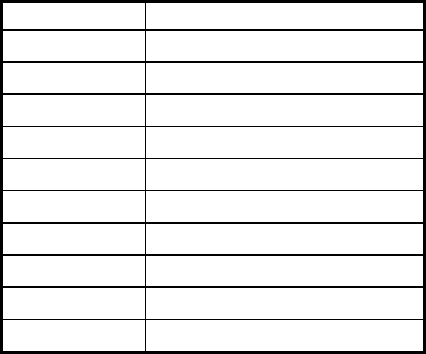
4. PBX Systems
Table 19. Mitel Superset 430 Direct Key Dialing Strings for
Function Keys
Dial String Key Description
<ESC>KM Message Key
<ESC>KN SuperKey
<ESC>KO Not Used
<ESC>KP Microphone
<ESC>KQ Hold
<ESC>KR Applications
<ESC>KS Speaker
<ESC>KT Not Used
<ESC>KU V/T/C up
<ESC>KV V/T/C down
4.4.5. Display (Soft) Keys
Mitel Superset 420 Phone with SX-50 PBX
As shown in
Figure 8, there are three Display Keys or Soft Keys located
below the LCD display on the Mitel Superset 420 telephone. These keys are
associated with specific prompts shown on the LCD display depending on the
current state of the phone.
Reading Display Key Prompts:
The Dialogic
®
PBX Integration Board can determine which of its prompts are
currently displayed by using the d42_display( ) function to retrieve display
data and read the information for the bottom row (last 16 characters). The total
length of the display data is 32 bytes.
93


















