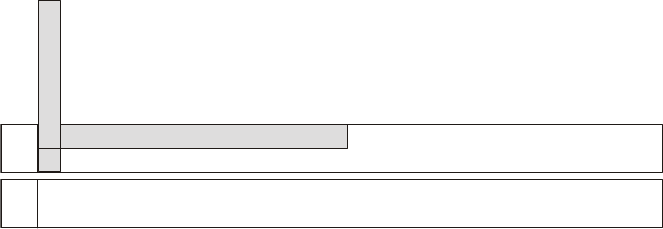
4. PBX Systems
1
6 17 18 19 20 21 22 23
xx xx xx xx xx xx xx xx xx xx xx
x
x xx xx xx xx xx xx xx xx xx xx xx xx
Data
Data
Byte
Byte
01 00 00 00 00 00 00 00 00 00 00 00 xx xx xx xx xx xx xx xx xx xx xx xx
00 01 02 03 04 05 06 07 08 09 10 11 12 13 14 15
Key 01
Key 02
Key 03
Key 04
Key 05
Key 06
Key 07
Key 08
Key 09
Feautre
Feautre
Feautre
Feautre
Feautre
Feautre
Feautre
Feautre
Feautre
Feautre Key 11
Feautre Key 12
Feautre Key 10
24 25 26 27 28 29 30 31 32 33 34 35 36 37 38 39 40 41 42 43 44 45 46 47
4.3.6. Transferring a Call
The Dialogic
®
PBX Integration Board can transfer calls using the dx_dial( )
function. By using the dx_dial( ) function and the appropriate dial string, the
PBX Integration Board can transfer a call to any extension connected to the
switch. Refer to the Dialogic
®
PBX Integration Software Reference for more
information about dialing programming keys.
The Dialogic
®
PBX Integration Board can perform both supervised and blind
transfers (refer to Sections
2.1. Supervised Call Transfer and 2.2. Blind Call
Transfer
). If a blind transfer is performed, the PBX controls where the call is
routed if the extension is busy or does not answer. If a supervised transfer is
performed, your application can implement call progress analysis (CPA) and
called/calling number ID to intelligently control where the call is routed (by
completing or aborting the transfer) and what type of message is played if the
call extension is busy or does not answer. Because of this capability,
supervised transfer is a comparatively preferred method.
Initiating a Transfer
Once in a connected call, you can initiate a transfer using dx_dial(&,<ext>)
where & acts as a key press of the transfer key and <ext> is the PBX
extension to which you are transferring the call.
Completing a Transfer
To complete a call (supervised or blind) simply go on-hook using the
dx_sethook( ) function.
79


















