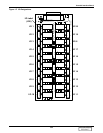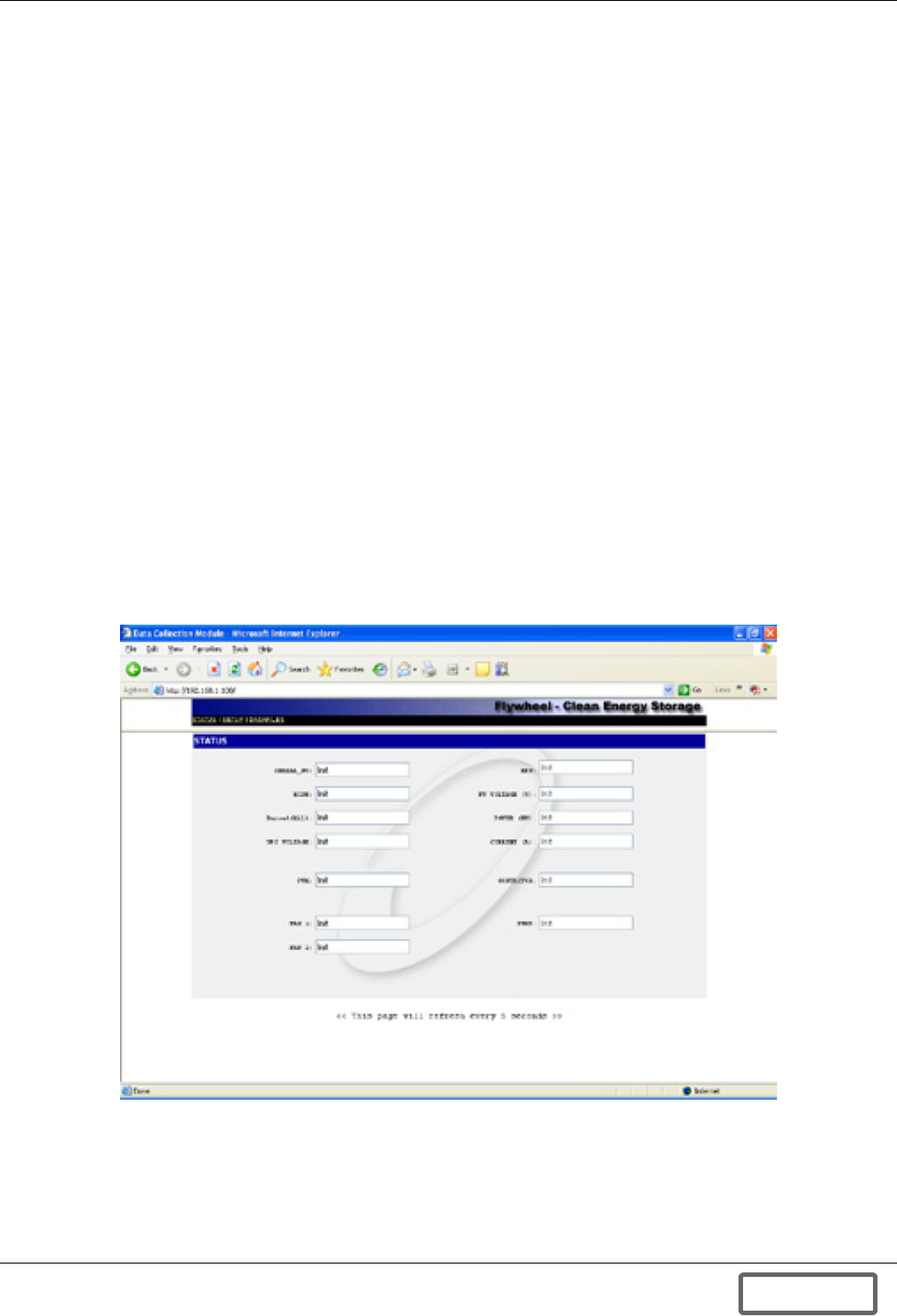
Data Collection Module
104
• Software Version: The current version of the software running on the DCM.
• Configuration Type: Select from the drop-down menu as to whether it is a Static IP Address or
a DHCP server assigned.
• IPAddress: The IP Address of the DCM
• Subnet Mask: The Subnet mask of the DCM
• Gateway: The Gateway of the DCM
• User: The user name to gain access to the DCM.
• Password: The password to gain access to the DCM.
If a parameter setting needs to be changed (i.e., dynamic IP to static IP), please consult your network
administrator for the correct parameters. To save any changes, click the Submit button. The DCM
will automatically reboot itself. You will need to reconnect to the DCM through the browser.
Appendix B.3 DCM Operation
Upon Initial System Startup of the Liebert FS by a Liebert-certified service technician, the DCM will
be operational. There is nothing to turn on or configure.
Appendix B.3.1 Logging into the DCM
Enter the IP Address into the address line of the Internet browser to gain access to the DCM as
shown in Figure 111. The DCM’s IP Address is described in Appendix B.2 - DCM Installation
and Configuration. The first page that appears is the Status Page.
Appendix B.3.2 Status and Detailed Status Screens
The Status page displays various data points from the Liebert FS as shown in Figure 113. Data is
refreshed approximately every five (5) seconds.
Figure 113 DCM status screen
The Status page provides basic system operational data, all data normally found on the Main Screen
of the system Control Panel, such as Mode, RPM and Power.
The Status screen provides more detailed information on system characteristics, such as Serial No.,
and performance. This includes real time information on voltages and temperatures in the system.
DISCONTINUED
PRODUCT