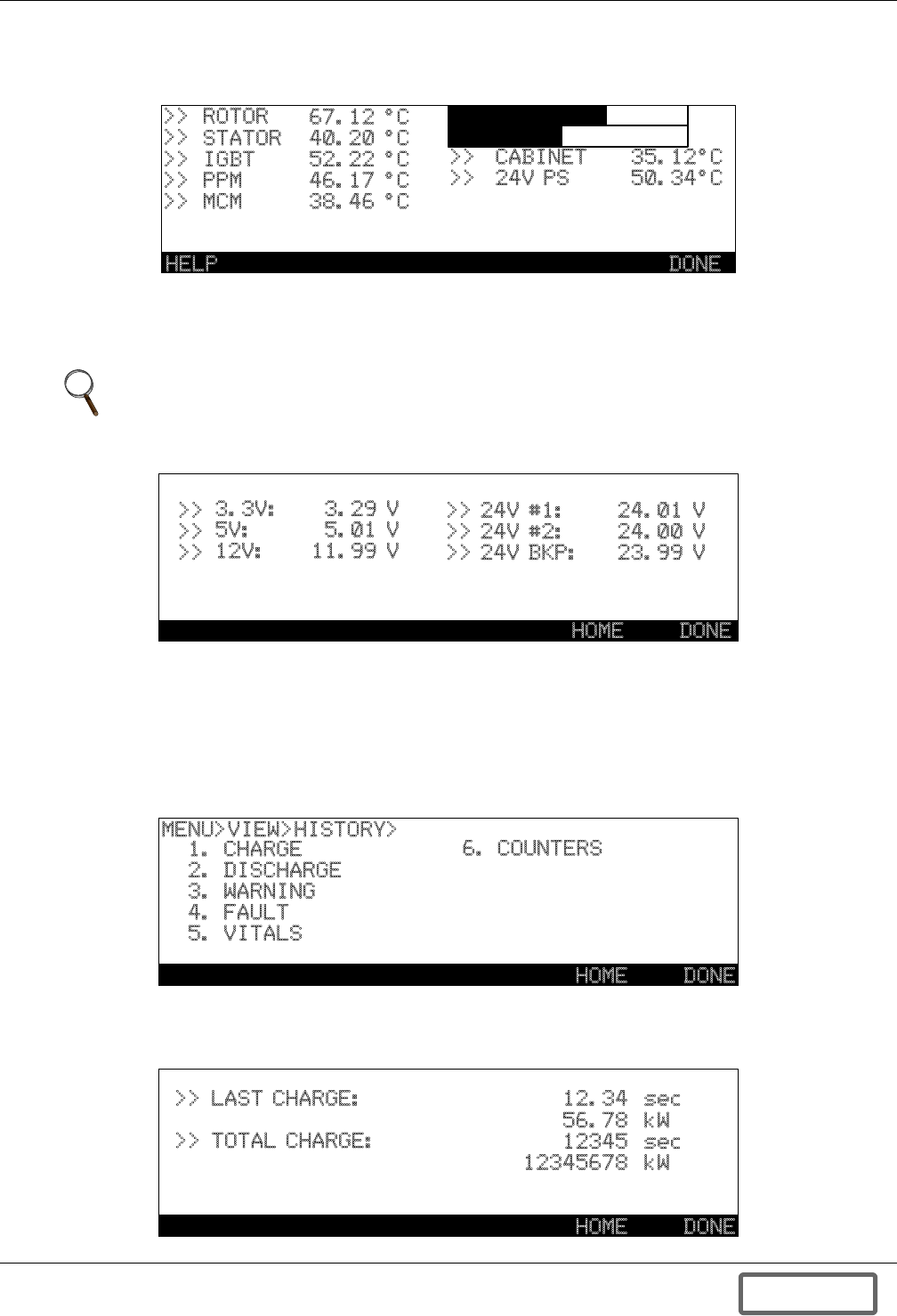
Operation
62
6.4.6 Temperatures
MENU>VIEW>TEMPERATURES shows the temperatures of various system parts.
Figure 66 Temperature view
6.4.7 Voltages
MENU>VIEW>VOLTAGES shows the major power supply voltages on the controller board. These
values are updated continuously.
Figure 67 Figure 5-14. Voltages view
6.4.8 History
The Liebert FS records and stores a limited history of the following items; CHARGE, DISCHARGE,
WARNING, FAULT, VITALS, and COUNTERS which are listed in the main History menu screen.
(See Figure 69). In the event list screens, Figures 71 through 73, users may move between pages
using the PREV and NEXT buttons. History data can be cleared by RESET button. SERVICE or
higher level is required to reset the list.
Figure 68 History view
• Charge: The most recent charge (LAST CHARGE) is displayed in time (sec.) and energy (kW) on
this screen as are the accumulated charge time/energy (TOTAL CHARGE). (See Figure 69.)
Figure 69 Charge history
NOTE
If an earlier model Liebert FS, serial number P or N, flywheel system has been upgraded with
this software, it will display only the 24V power supply voltage.
>>
>>
>>
>>
>>
ROTOR
STATOR
IGBT
PPM
MCM
67.12 °C
40.20 °C
52.22 °C
46.17 °C
38.46 °C
>>
>>
CABINET
24V PS
35.12°C
50.34°C
DONEHELP
>>
>>
>>
>>
>>
>>
3.3V:
5V:
12V:
3.29 V
5.01 V
11.99 V
24V #1:
24V #2:
24V BKP:
24.01 V
24.00 V
23.99 V
HOME DONE
MENU>VIEW>HISTORY>
1. CHARGE
2. DISCHARGE
3. WARNING
4. FAULT
5. VITALS
6. COUNTERS
HOME DONE
HOME DONE
>> LAST CHARGE:
>> TOTAL CHARGE:
12.34
56.78
12345
12345678
sec
kW
sec
kW
DISCONTINUED
PRODUCT


















