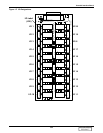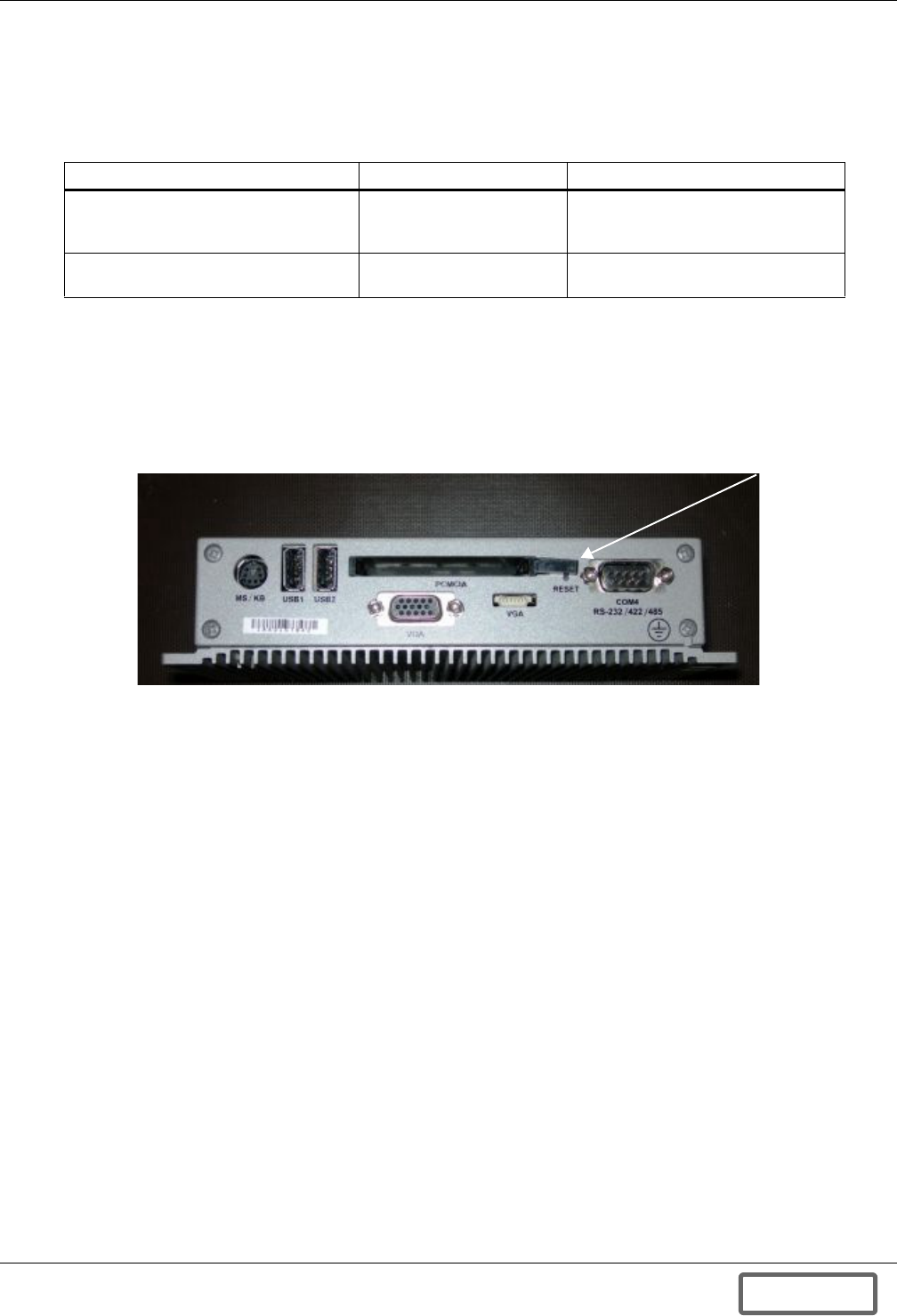
Data Collection Module
106
Appendix B.4 DCM Troubleshooting
Appendix B.4.1 DCM Troubleshooting Principles
There are few circumstances in which the Liebert FS might operate in an unexpected manner. This
section explains a few of these circumstances and offers some solutions to such issues.
Appendix B.4.2 Resetting the DCM
If the DCM requires rebooting, use a small object, such as a paperclip, to press the reset button,
shown in Figure 115. The reset button is marked RST. It is adjacent to the RS-232 COM2 Port. The
DCM will emit a series of beeps if the DCM is reset. Allow a minimum of 90 seconds for a complete
reboot before attempting to connect to the DCM.
Figure 115 Data Collection Module reset button
Table 33 Troubleshooting
What You See… What It Means… What To Do…
A gray windows appears in the Web
browser when connecting to the DCM
The HTML page is not
loading properly
Ensure that the correct IP address is
entered and or check with IT
administrator
Cannot connect to specified address
The DCM is not online or
connect to the network
Verify that the Ethernet cable is
securely connected to the DCM
Reset Button
DISCONTINUED
PRODUCT