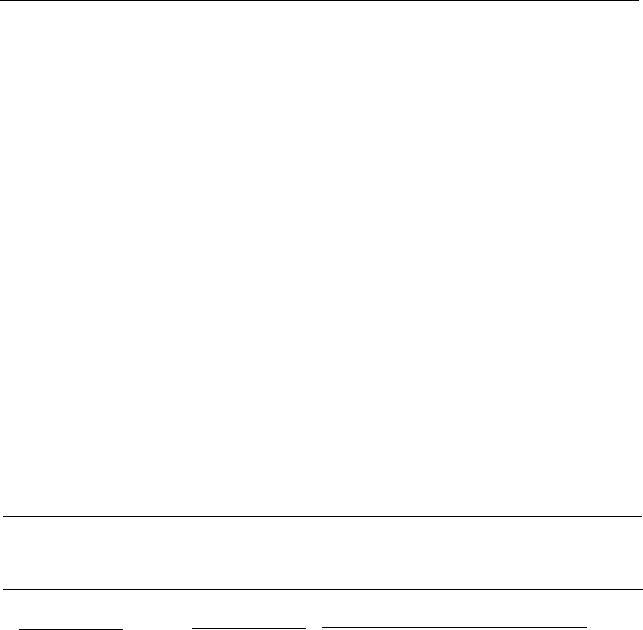
Maintenance and Transportation
.................
.3-18
Replacing the ink cartridge
.................
.3-18
Cleaning the print head
...................
.3-20
Cleaning the printer
......................3-20
Transporting the printer
....................3-21
Troubleshooting
...........................
.3-22
Error indicators
........................
.3-22
Power supply
.........................
.3-24
Printing
.............................
.3-25
Paper handling
.........................
3-29
Clearing a paper jam-Preventing paper feeding
and paper jam problems
Appendix
Technical Specifications . . , . . . . . . . . . . . . . . . . . . . . A-2
Printer specifications . . . . . . . . . . . . . . . . . . . . . . A-2
Printing-Paper-Mechanical-Electrical-
Environmental-Safety approvals
Interface specifications . . . . . . . . . . . . . . . . . . . . . A-7
Specifications and pin assignments-Interface
timing
Initialization . . . . . . . . . . . . . . . . . . . . . . . . . . . A-10
Default settings
Command Summary . . . . . . . . . . . . . . . . . . . . . . . . . A-11
Sending printer commands . . . . . . . . . . . . . . . . . . A-11
Using the command summary. . . . . . . . . . . . . . . . A-12
General operation-Paper feeding--Page
format-Print position motion-Font
selection-
Font enhancement-Spacing-Character
handling-Graphics-Bit image
Character Tables . . . . . . . . . . . . . . . . . . . . . . . . . . . A-20
Glossary
Index
. . .
V111


















