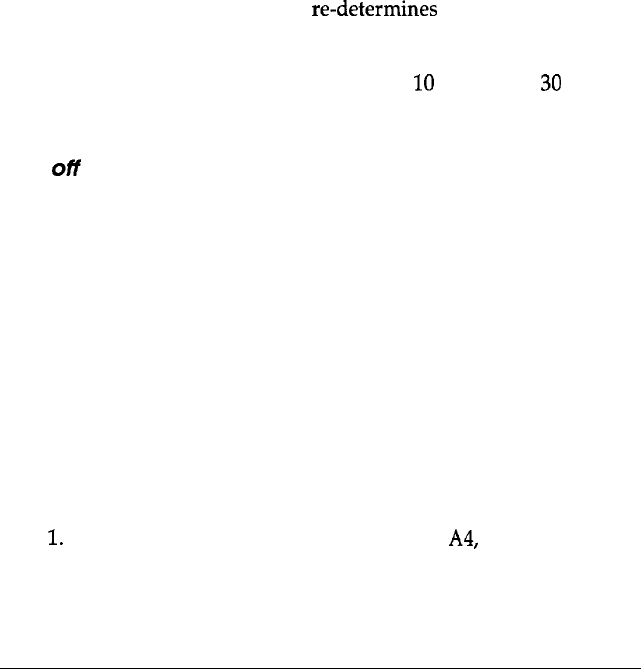
When this feature is on, the printer determines which interface
receives data and then switches to that interface until the end
of the print job (when no data is received from the selected
interface for the amount of time specified by the Auto interface
wait time). Usually, you should set this feature to on.
When this feature is set to off, the printer receives data only
from the interface specified by the DIP switch on the optional
interface card.
A
uto
interface wait time
This feature is necessary when the auto interface selection is set
to on. If the data from the computer is not sent within the
specified period, the printer
re-determines
the source of any
new data. Otherwise, the printer receives data only from the
currently selected interface and ignores data from the other
interface. You can set the time to either
10
seconds or
30
seconds.
Tear
of7
You can set this feature on to select tear-off mode. See “Using
the tear-off feature” in Chapter 2 for information on tear-off
mode. Use the tear-off feature only with continuous paper.
Do not use the tear-off feature with labels.
Changing the default settings
You change the printer’s default settings using the control
panel buttons; the control panel lights show your selections.
Follow the steps below to make your changes:
1.
Make sure the printer is turned off and
A4,
letter, or larger
paper is loaded in the paper feeder.
Using the Printer
3-11


















