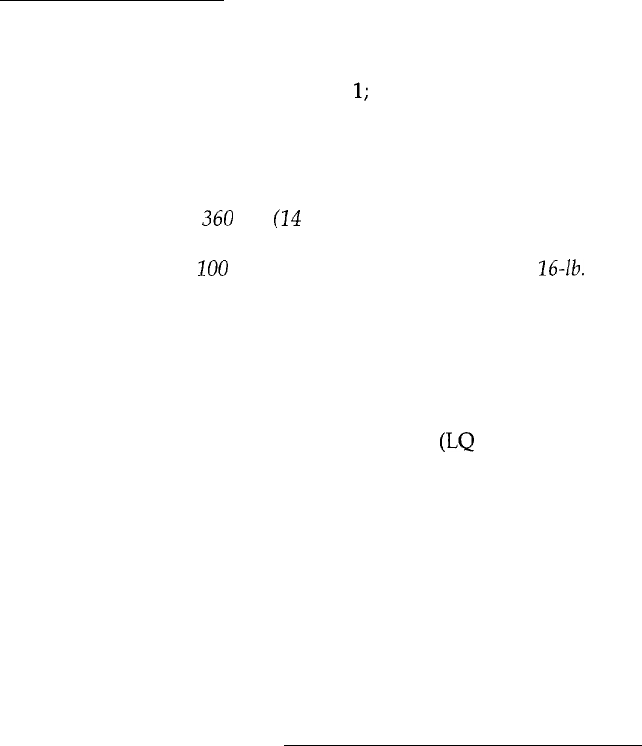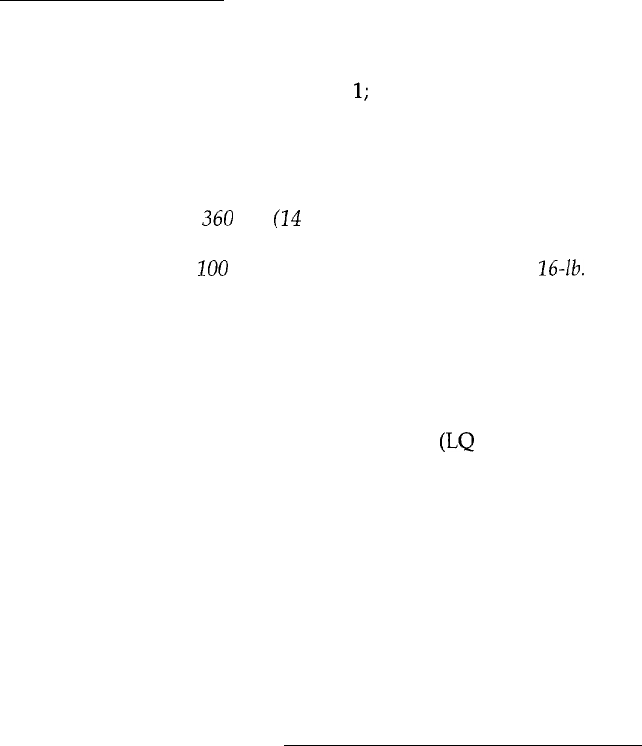
5.
Close the paper feeder cover.
When you send data to the printer or when you run the self
test,
the
printer advances the paper to the loading position and
starts printing.
Now you are ready to run the self test. For more about printing
with the paper feeder, be sure to read “Tips for Using the
Paper Feeder” in Chapter
2.
Testing
the
Printer
When using the paper feeder, the self test begins by printing
on the first and last lines of page
1;
this allows the printer to
measure the page length. Then the printer prints character
samples on page
2.
Note:
Use paper at least 360 mm
(14
inches) wide; otherwise, the print head
prints directly on the platen and shortens your printer life. The paper
feeder holds up to
200
sheets (the maximum for 64-g/m’ or
16-lb.
paper).
Follow these steps to run the self test:
1.
Make sure the printer is turned off.
2.
While holding down the
FONT
button
(LQ
mode) or the
LOAD/EJECT
button (draft mode), turn on the printer.
The printer loads a sheet of paper from the paper feeder and
begins the self test. It prints on the first and last lines of
page 1 to measure the page length. Then the printer prints
character samples on page
2.
Setting Up the Printer
1-15