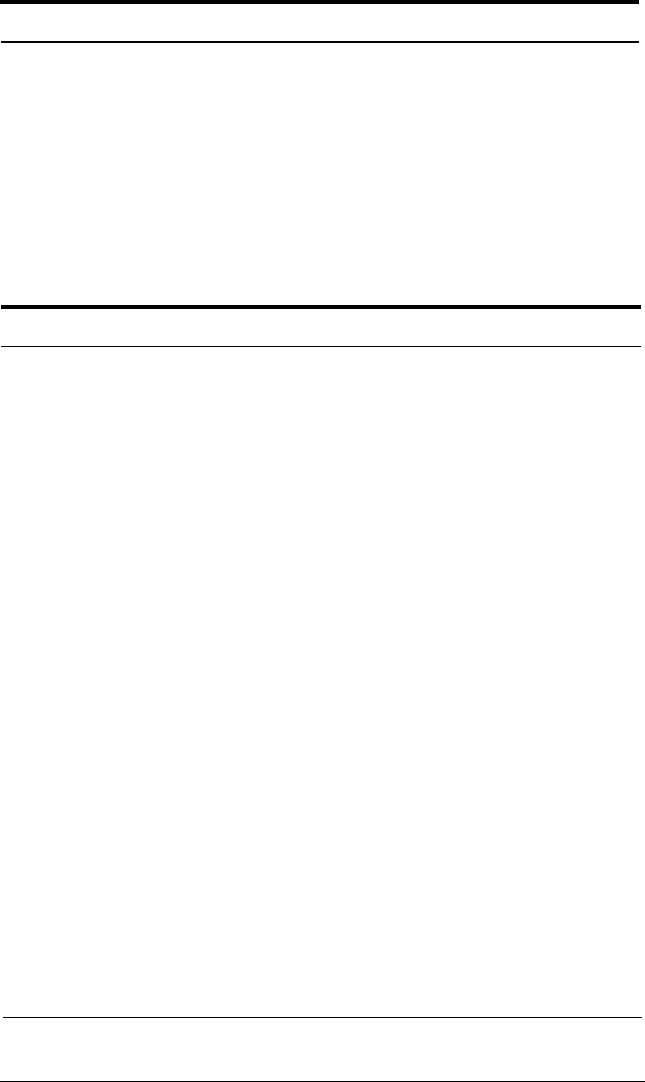
The push tractor does not feed the paper.
The release lever is in the wrong position. Move the release
lever to the continuous-paper position.
The paper has come off the push tractor. Reattach the paper to
the push tractor.
The lever inside the printer is in the wrong position. Remove
the printer cover and the push tractor. Raise the lever as shown
in illustrations above and do not move the lever afterwards.
Paper feeding of continuous paper is crooked or the paper jams.
Check that the release lever is in the correct position.
Make sure the paper supply is not obstructed by a cable or
some other object.
Make sure that your paper supply is positioned within 1 meter
(3.28
feet) of the printer.
Check that the holes on the sides of the paper are aligned with
each other. Also, make sure the sprocket units are locked and
their covers are closed.
Check that the paper-thickness lever is set correctly for the
paper you are using. See page
2-16.
Check that the paper size and thickness is within the specified
range. See the Appendix.
There may be slack in the paper. Adjust the position of the
sprocket units.
3-32
Using the Printer


















