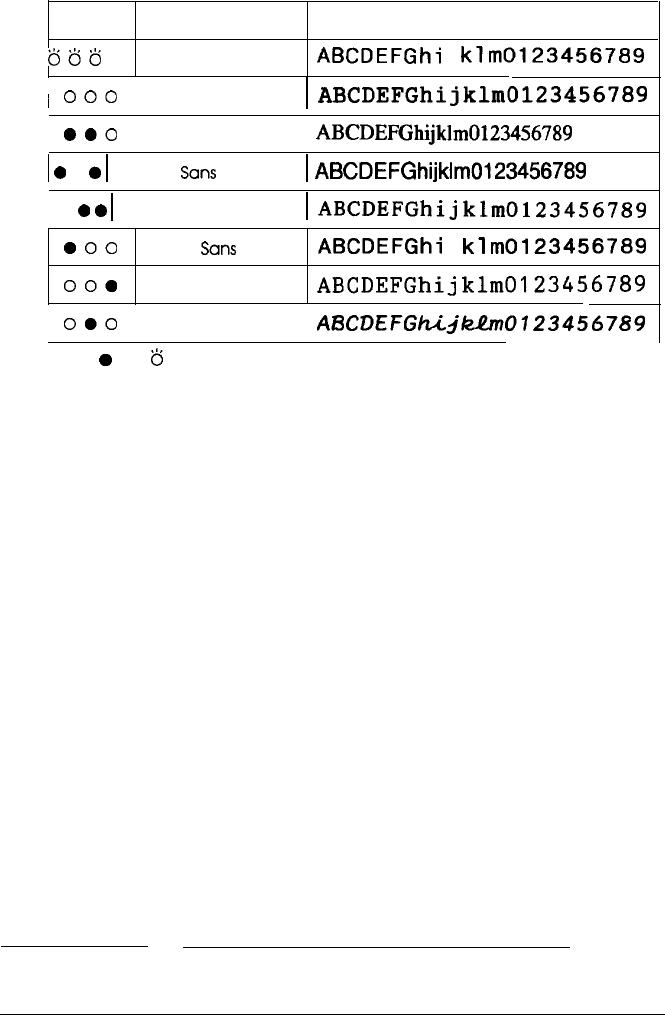
The table below lists the available fonts and shows how the
FONT
lights appear for each selection.
FONT
Fonts
Samples
bdifj
Draft
ABCDEFGhi
j
klmOl23456789
i
000
Epson Courier
~
ABCDEFGhijklm0123456789
0.0
Epson Roman T
ABCDEFGhijklm0123456789
1
0
0
0
1 Epson
Sans
Serif H
1
ABCDEFGhijklmOl23456769
/ 0
0
0
1 Epson Roman
1
ABCDEFGhijklm0123456789
000
Epson Sans Serif
ABCDEFGhi
j
klmO123456789
000
Epson Prestige
ABCDEFGhijklmOl23456789
0.0
Epson Script
A8CDEFGhijklm0123456789
0 on
0
off
6
flashing
Scalable fonts
The size of the Roman,
Sans
Serif, Roman
T,
and
Sans
Serif H
fonts can be selected from 8 to
32
points in
2-point
increments
by using your software or by sending an
ESC/P
2 command.
See the documentation that came with your software for
information on selecting the size of scalable fonts. See the
Appendix for a list of
ESC/P
2 commands.
Roman
Epson
Epson Epson Epson
Roman T
Epson Epson
Epson
Epson
Sans
Serif
Epson
Epson Epson Epson
Sans
Serif H
Epson Epson Epson Epson
3-6
Using the Printer


















