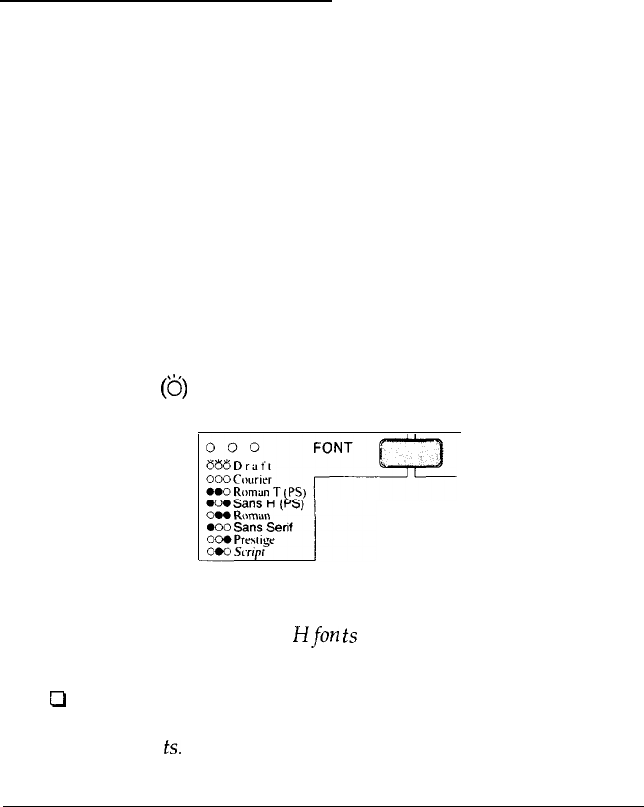
MICRO FEED:
(ALT
+ FONT)
Feeds paper forward in I/180-inch increments.
(ALT
+ECONOMY/CONDENSED)
Feeds paper backward in l/180-inch increments.
See page
2-3
for details.
Selecting Character Fonts
Your printer has eight built-in character fonts including two
new Epson fonts: Epson Roman T and Epson
Sans
Serif
H.
(The
Roman T is similar to the Times’” font;
Sans
Serif H is similar to
Helvetica?” )
The draft font of your printer has an excellent appearance
compared with draft fonts in other printers. It uses fewer dots
per character than the other fonts to increase printing speed.
This allows you to print good quality documents for rough
drafts and editing work.
Press the
FONT
button to select from the eight fonts listed on
the control panel. The three
FONT
lights come on
(O),
or go off
(o), or flash
(5)
to indicate the active font.
Note:
q
Roman T and Sans Serif
Hfon
ts
are available in proportional
spacing only.
0
Font selections you make in your software usually override these
control panel selections. For best results, use your software to
select fun
ts.
Using the Printer
3-5


















