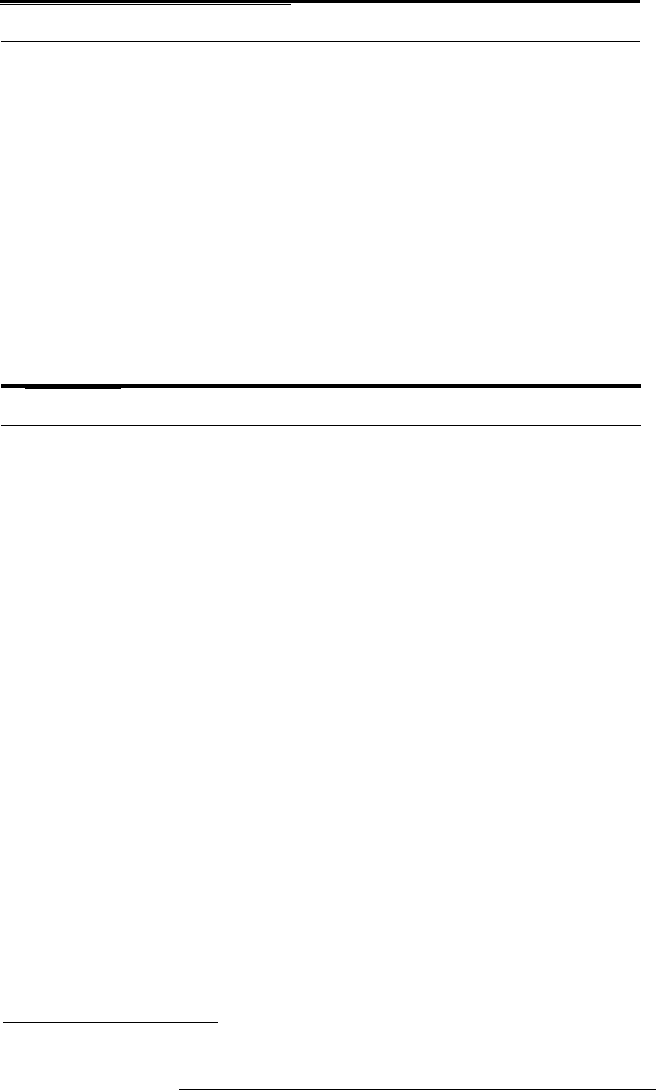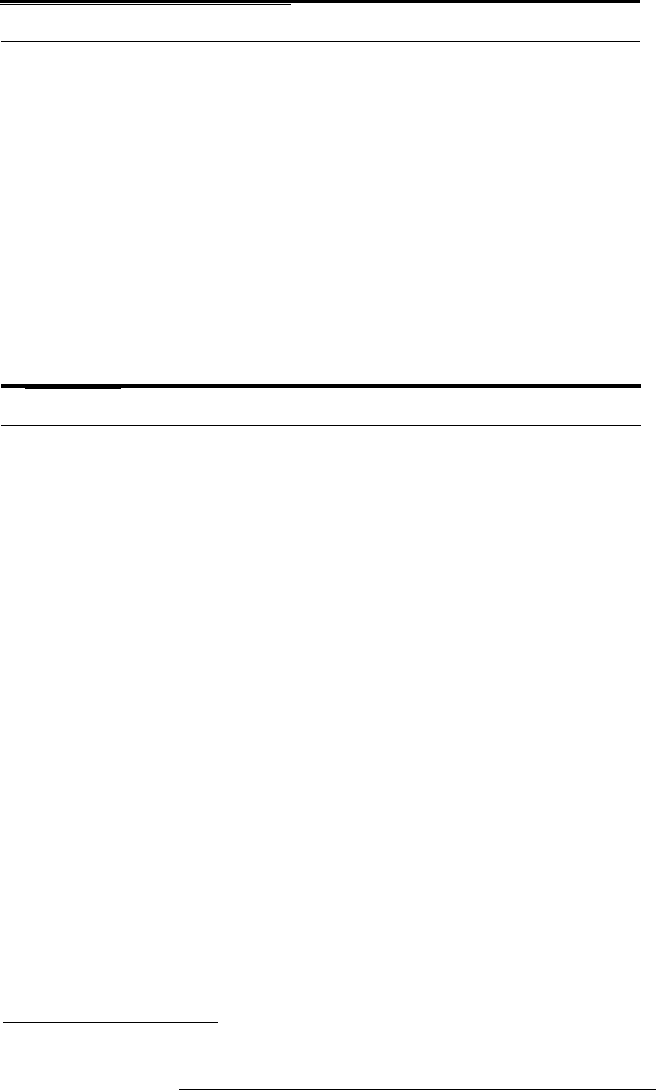
Dots are missing in printed characters or graphics.
The print head nozzles may be clogged. Hold down the
ALT
button and press the
PAUSE
button for two seconds to clean
the print head. See “Cleaning the Print Head” earlier in this
chapter.
Set the Mixed text/graphics mode to on in the default-settings
mode. See “Using the Default-Settings Mode” earlier in this
chapter.
Set the Network interface mode to on in the default-settings
mode. See “Using the Default-Settings Mode” earlier in this
chapter.
The printed image is light or faint.
The print head nozzles may be clogged. Hold down the
ALT
button and press the
PAUSE
button for two seconds to clean
the print head. See “Cleaning the Print Head” earlier in this
chapter.
The paper-thickness lever may not be set correctly. The raised
position is for envelopes and may cause faint printouts if used
for plain paper. For details on the paper-thickness lever, see
“Printing on Special Paper” in Chapter
2.
Your paper may be moist or damp. Ink jet printers are sensitive
to moisture absorbed by the paper. Do not store your paper in
a damp or humid environment.
You may have selected the economy printing mode. To exit
this mode, press the
ECONOMY/CONDENSED
button until
the
ECONOMY
light goes off.
3-26
Using the Printer