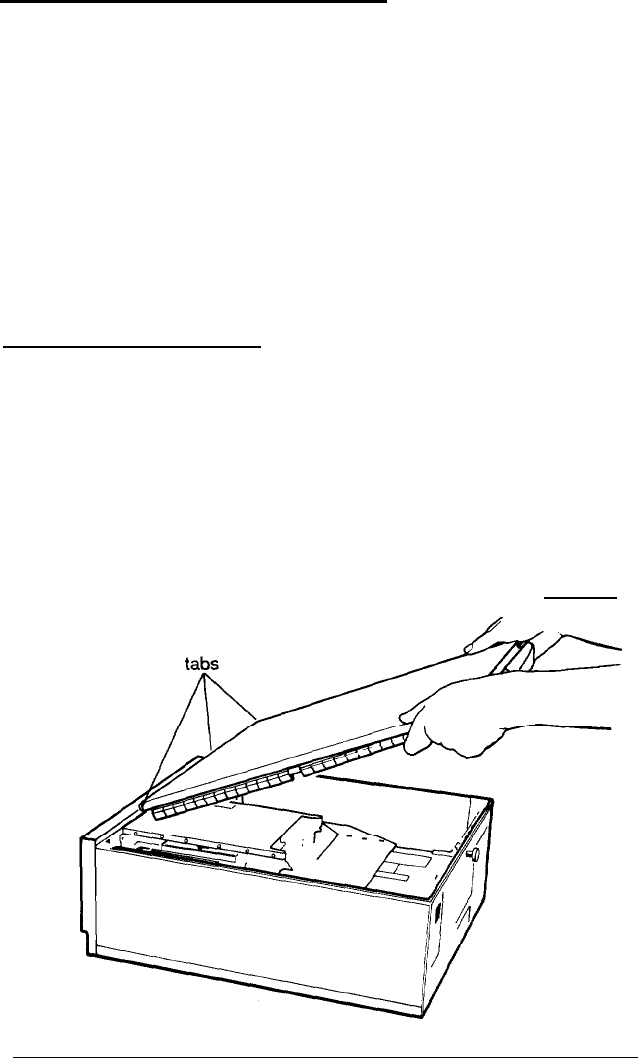
Removing a Math Coprocessor
If you need to remove a math coprocessor from your computer,
contact your dealer for assistance. You need a special extracting
tool to remove the coprocessor without damaging it. Do not
attempt to remove it without this tool because you can easily
damage it.
After you remove the coprocessor, run the Setup program on
your Reference diskette to configure your system for use without
it. See Chapter 2 for instructions.
Replacing the Cover
After you install (or remove) optional equipment or change the
jumper settings, follow these steps to replace the computer’s
cover:
1. Facing the back of the computer, hold the cover so that the
side with three tabs on the edge faces away from you, as
shown below.
5-30
Installing and Removing Options


















