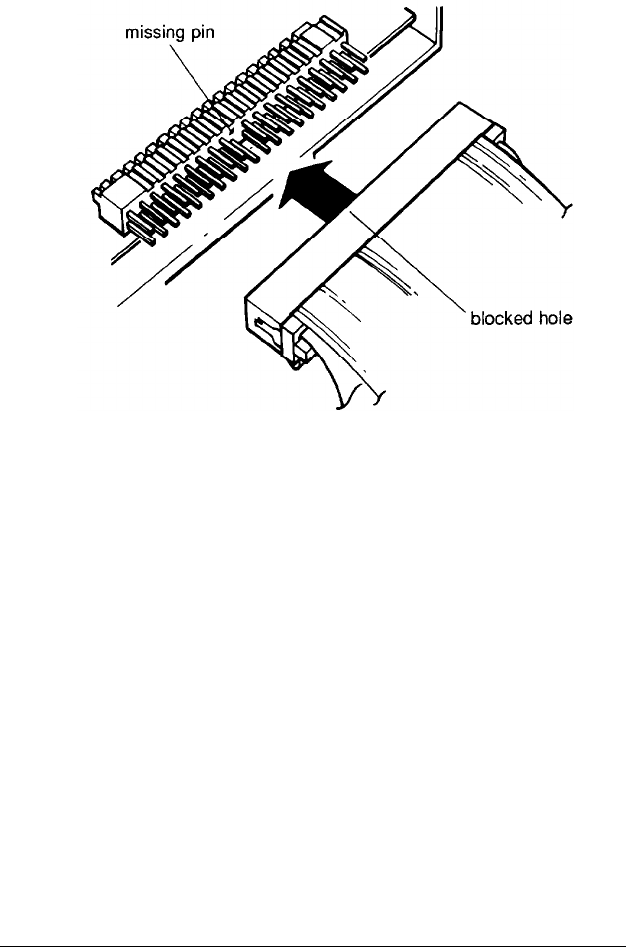
Align the connector with the socket so that the row in the
connector with the blocked hole lines up with the row in
the socket with the missing pin, as shown below.
Make sure the holes fit over all the pins and then push the
connector onto the pins.
Caution
If you do not
correctly
align the holes with the pins, you
could severely damage your hard disk drive when you
push in the connector.
If you will have two hard disk drives in your system, perform
the procedures in steps 6 and 7 again. This time, however,
attach the connector at the end of the ribbon cable to the
horizontally mounted hard disk drive you just installed. (If
necessary, turn the subassembly upside down to make it
easier to connect the cable.)
Installing and Removing Disk Drives
B-39


















