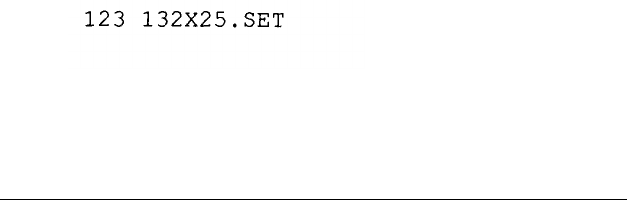
10. Choose one of the following drivers from the Text Display
menu:
❏
VGA 82C452 (80 x 50)
❏
VGA 82C452 (132 x 25)
❏
VGA 82C452 (132 x 50).
11. After selecting the appropriate driver, select Ret urn to
menu.
12. At the Installation menu, select Save changes.
13. The menu prompts you for the name of your new Lotus
configuration file. Lotus uses a default name in the prompt,
such as 123. SET for Lotus 1-2-3. Change this name to a
filename that indicates the resolution of the driver in the
file.
For example, if you installed the 132 x 25 driver, you could
name this file 132X25.SET. Or, if you installed the 80 x 50
driver, you might name the file 80X50.SET.
14. Exit the Lotus installation program by selecting Exit
from the main installation menu.
Running Lotus 1-2-3
You must include the filename of the new configuration file on
the Lotus 1-2-3 command line. For example, if you named your
file 132X25.SET, type the following command and press Enter
to start Lotus 1-2-3:
A-36
Using the VGA Utilities


















