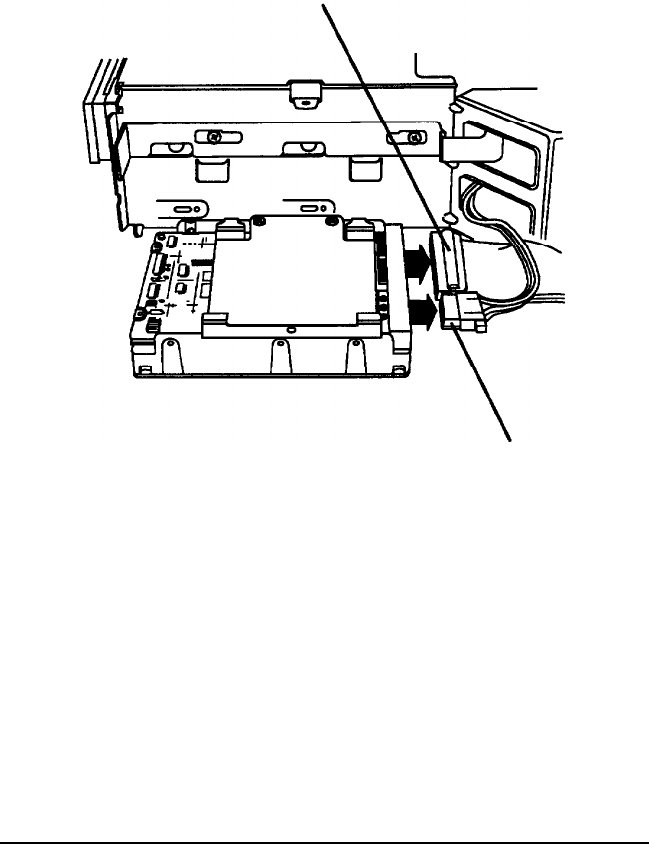
3.
Disconnect the power supply connector and the ribbon cable
connector from the sockets on the back of the hard disk
drive, as shown below. Firmly pull the connnectors straight
out from the sockets so you do not bend the pins. Do not
pull on the cables; pull on the plastic connector.
hard disk drive cable
power supply cable
4. If you are going to reinstall the drive, set it aside and see
“Installing or Removing a Drive in the Horizontal Position”
below. If you are not going to reinstall the drive, go to
step 5.
5.
Remove the four screws securing the hard disk drive
mounting plate to the hard disk drive. Then remove and
store the mounting plate along with the screws.
6. Wrap the hard disk drive in its original packing materials.
5-18
Installing and Removing Drives


















