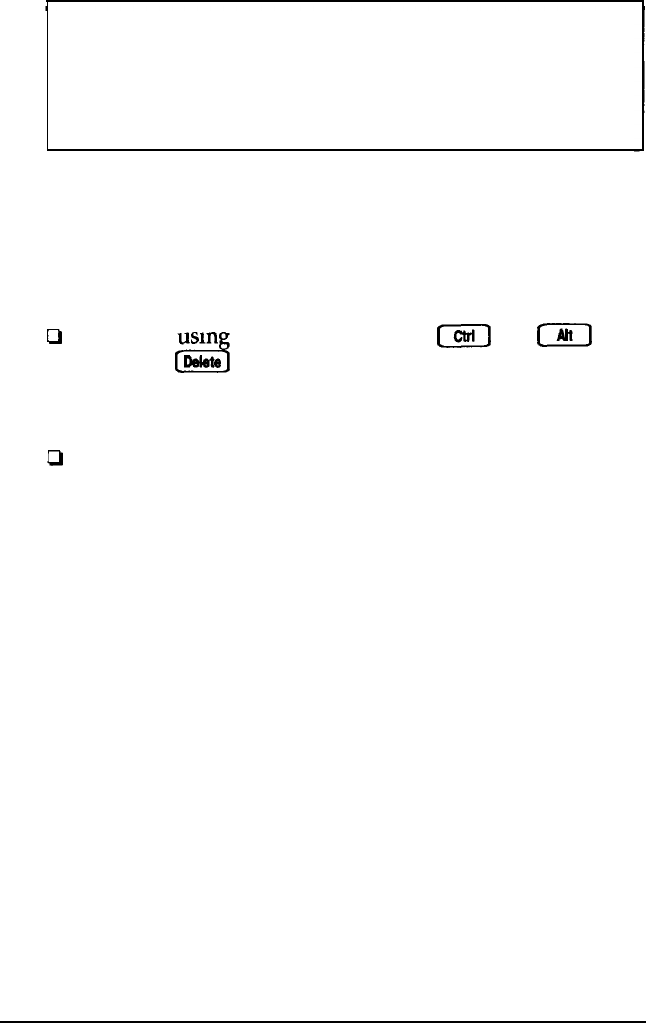
Caution
Do not reset the computer as a means to exit a program.
Some programs classify and store new data when you exit
them in the normal manner. If you reset the computer
without properly exiting a program, you may lose data.
To reset the computer, the operating system must be either on
the hard disk or on a diskette in drive A; so if you do not have a
hard disk, insert the system diskette in drive A.
There are two ways to reset the computer:
0
If you are using
MS-DOS, hold down
a
and
m
and
press the
cd
DCW
key. The screen goes blank for a moment
and then the computer should reload MS-DOS. If it doesn’t,
try the next method.
0
Press the
RESET
button on the front panel. This method
works even when the computer does not respond to your
keyboard entries.
If resetting the computer does not correct the problem, you
probably need to turn it off and reboot it. Remove any
diskette(s) from the diskette drive(s). Turn off the computer
and wait five seconds. If you do not have a hard disk, insert the
system diskette in drive A. Then turn on the computer.
Using Your Computer
1-5


















