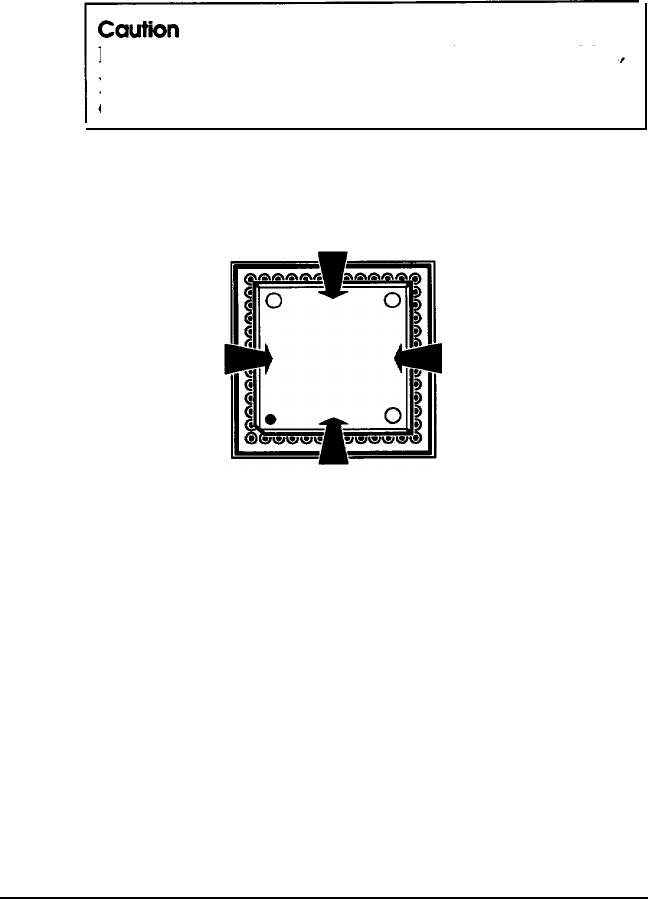
Align the notched comer of the coprocessor with the notched
comer of its socket. The notched sides must be aligned for
the coprocessor to operate properly, so be sure its position
is correct before you go to the next step.
If you insert the math coprocessor in the wrong position
you could permanently damage it and destroy the
components on the main system board.
4.
Gently push the coprocessor into the socket, pressing evenly
on all sides, as shown below.
If the coprocessor does not go in smoothly, do not force
it; pull it all the way out and try again, keeping it straight as
you insert it.
It is completely inserted when the surface of the coprocessor
is flush (even) with the surface of the socket. Be sure it is
inserted all the way.
5.
Replace the subassembly and cover as described in
chapter 3.
6.
Then see “Post-installation Setup” at the end of this chapter
for instructions on configuring your computer for use with
your math coprocessor.
Installing and Removing Options
4-25


















