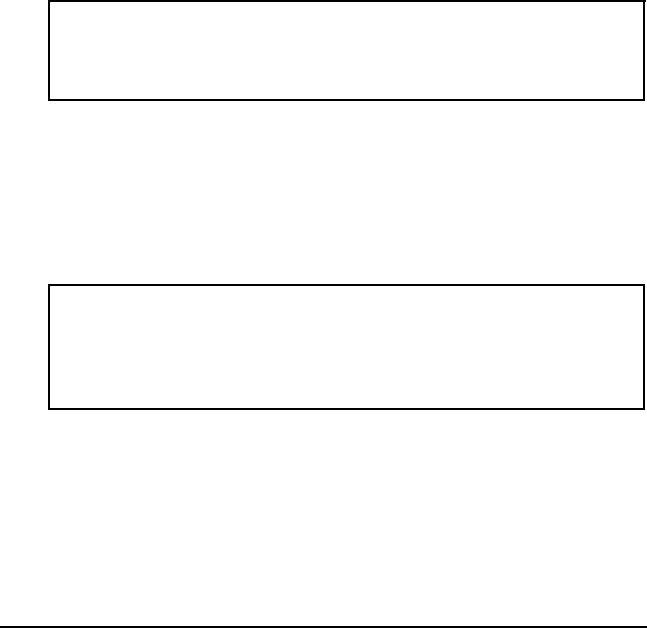
Hard Disk Format
The Hard disk format program performs a low-level format on
your hard disk. If your computer came with a factory-installed
hard disk or if you have installed an optional Epson hard disk,
it has already been formatted for you.
You may need to format the hard disk if you have installed a
new, non-Epson hard disk in your computer that has never
received this type of low-level format and did not come with
its own format utility.
You must still partition and format the hard disk for the
operating system after performing this low-level format. See
your operating system manuals for instructions.
Caution
The hard disk format procedure destroys any data on your
hard disk.
You may want to reformat a hard disk if you have a serious
problem with the drive. However, before formatting a disk
with data on it, try every other recovery procedure described in
your operating system manuals. Then back up all the data on
the disk before you begin.
Note
If you do not enter a bad track list before you format the
disk, the format program analyzes the surface of the hard
disk to determine the bad tracks.
Performing System Diagnostics
B-17


















