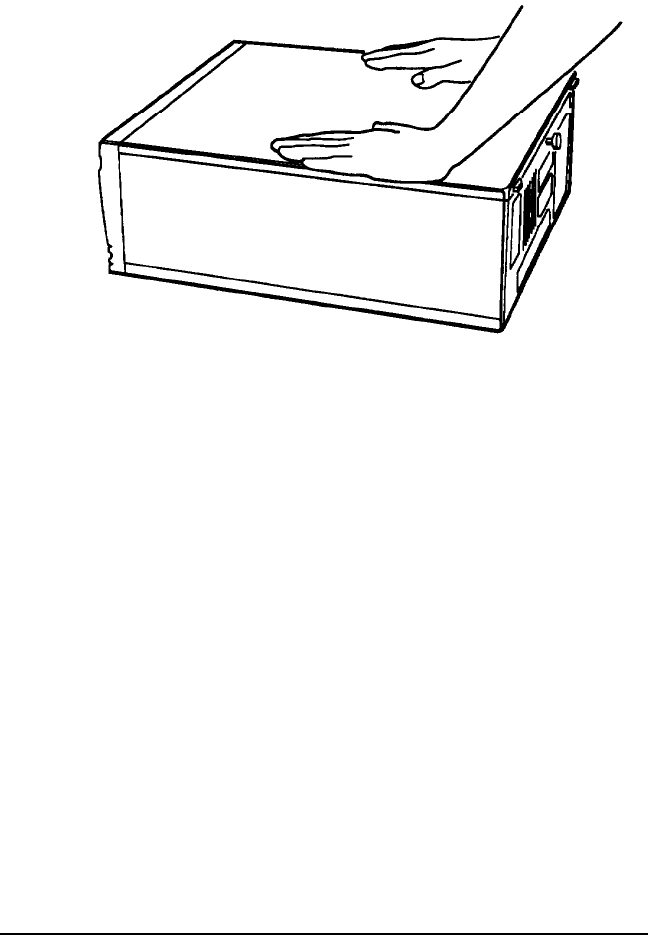
3.
Lower the cover onto the computer and press it down firmly
to form a tight seal.
4. Turn the large screw on the back panel clockwise to secure
the cover to the computer.
5. Reconnect the computer to the monitor, printer, keyboard,
and any other peripheral devices you have. Then reconnect
the power cable to the back of the computer and to an
electrical outlet.
3-18
Accessing Internal Components


















