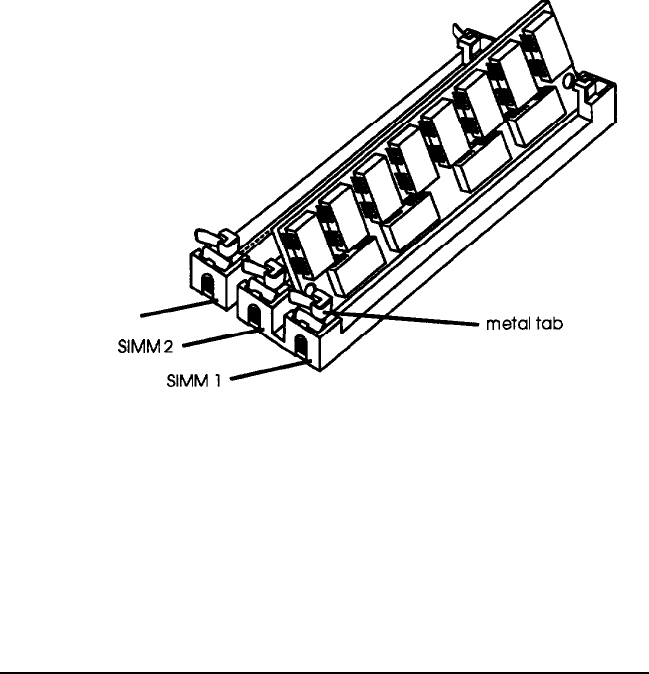
Follow these steps to instaIl SIMMs:
1.
Remove the computer’s cover and subassembly as described
in Chapter 3.
2.
The SIMM sockets are located on the front of the main
system board near the math coprocessor socket, as shown
on page 4-3.
3.
Install the first SIMM in the socket marked SIMM 1.
Position it so the components on the SIMM face the other
components on the main board. Place it on the left side of
the metal tabs at an angle, as shown below.
SIMM 3
S’MM
:,:x
4-20
Installing and Removing Options


















