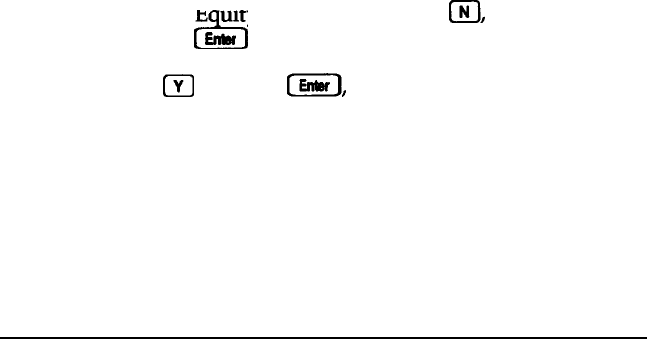
If you select the User defined option (type 47), the program
prompts you for the following information:
Number of cylinders
Number of heads
Number of sectors per track
Write precompensation presence
Write precompensation cylinder number
Landing zone.
lnterleave factor
The interleave factor affects the performance of your hard
disk. You see the following prompt:
Interleave (1-16) ? 3
Enter 1 if you are using an Epson IDE hard disk drive or enter
the number your hard disk documentation recommends.
Bud track list
Entering the bad track list is optional. The program displays
the following prompt for the bad track list:
Mark bad tracks (Y/N) ? N
You do not need to enter a bad track list for the hard disk that
comes with the Equity 386/33 PLUS. Press [Nl, if necessary,
c5
and then press
Enl#
M.
If you press [VI and then
[Enlwl,
you see this submenu:
Add an entry
Revise an entry
Delete an entry
Clear bad track list
Save and Exit
Performing System Diagnostics
B-15


















