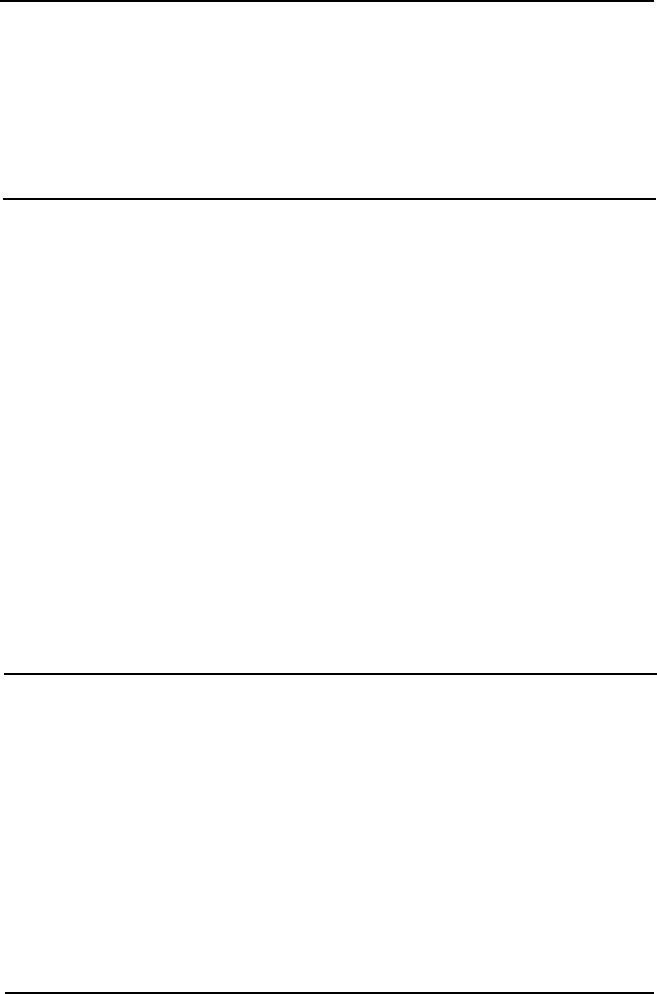
Chapter 3
Accessing Internal Components
Removing the Cover
.........................
3-2
Removing the Subassembly
.....................
3-5
Replacing the Subassembly
.....................
3-9
Replacing the Cover
..........................
3-17
Chapter 4
lnstalling and Removing Options
Main System Board
..........................
4-3
Changing the Jumper Settings
....................
4-4
Setting the Jumpers
.......................
4-4
Replacing the Battery
.........................
4-7
Installing an Option Card
......................
4-11
Removing an Option Card
......................
4-15
Using the Alternate VGA Interface
.................
4-16
Adding Memory Modules
......................
4-18
Installing Memory Modules
..................
4-19
Removing Memory Modules
.................
4-22
Installing a Math Coprocessor
....................
4-23
Removing a Math Coprocessor
...................
4-26
Post-installation Setup for Memory Cards
.............
4-26
Using the CORFIX Program
..................
4-27
Post-installation Setup
........................
4-28
Chapter 5
Installing and Removing Drives
Choosing the Correct Drive Bay
...................
5-2
How to Use This Chapter
.......................
5-3
Setting the Hard Disk Drive Jumpers
................
5-4
Changing the Jumper Settings
.................
5-5
Installing a Hard Disk in the Vertical Position
...........
5-7
Removing the Mounting Frames From the Drive
......
5-8
Removing and Attaching the Mounting Plate
........
5-10
Installing the Drive
.......................
5-11
Removing a Hard Disk From the Vertical Position
........
5-17
viii


















