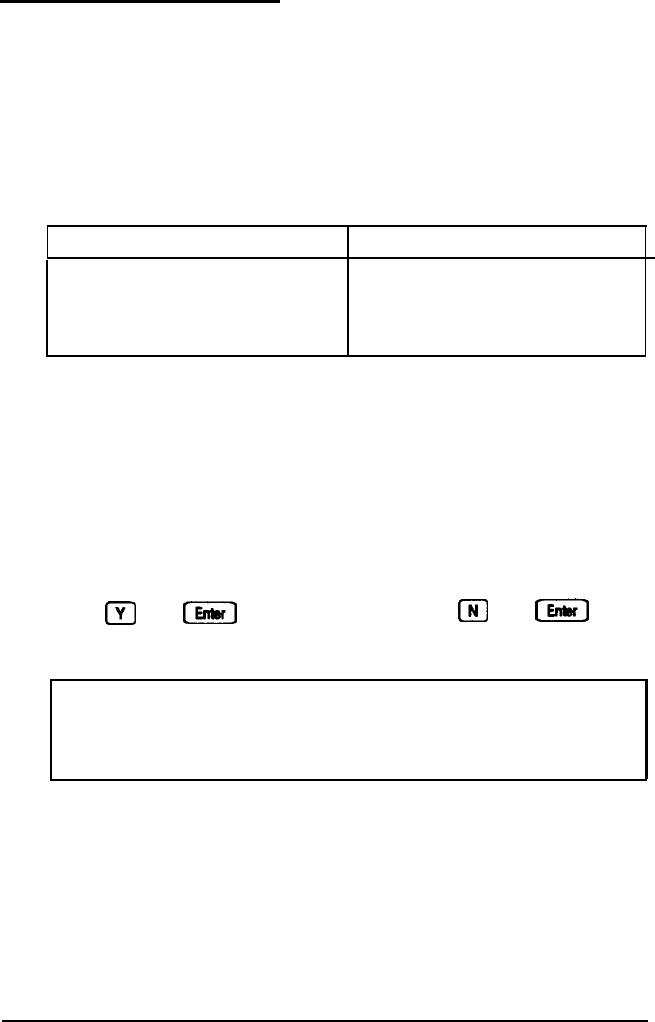
Hard Disk Diagnostics
Hard disk diagnostic tests fall into two categories: destructive
or nondestructive. Destructive diagnostics destroy data on the
hard disk, but nondestructive diagnostics do not. Be sure to
back up any data on your hard disk before performing any
destructive tests. The following table lists which tests are
destructive and which are not.
Destructive tests Non-destructlve tests
Format
Media analysis
Force bad tracks
Performance
Seek
Read/verify
Check test cylinder
Before it executes any destructive test, the program displays the
following messages:
WARNING
All data on hard disk you have Specified
may be lost...
Do you still want to continue (Y/N)?
Press [VI and
B
to begin the test. Press
[Nl
and
[Enlwl
to
stop the operation.
Caution
You should not run any of the destructive tests on a SCSI
hard disk drive.
Performing System Diagnostics
B-13


















