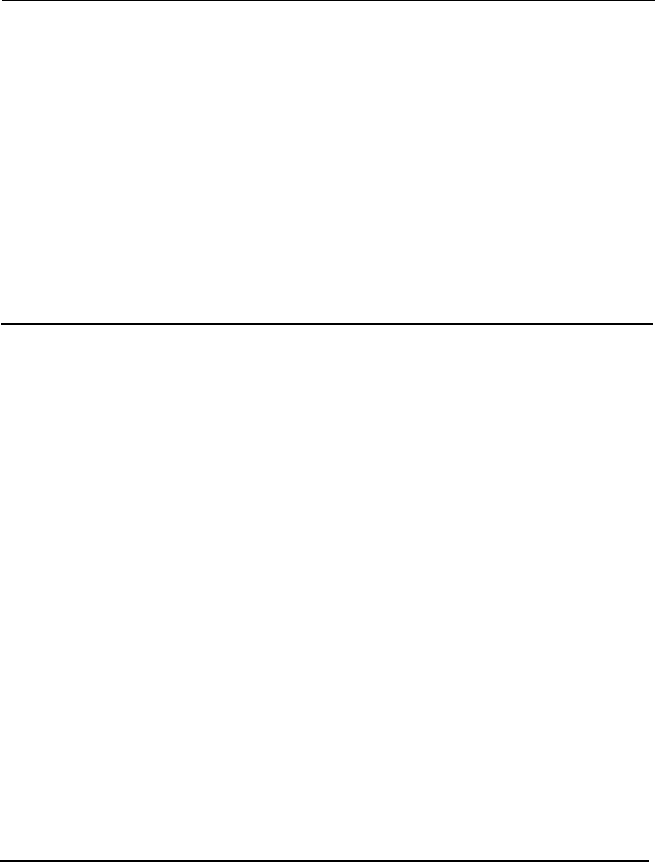
Installing or Removing a Drive in the Horizontal Position . . .
5-19
Installing a Drive in the Horizontal Position . . . . . . . .
5-19
Removing a Drive From the HorizontaI Position . . . . . 5-26
Appendix A Specifications
CPU and Memory
.......................
A-1
Controllers
...........................
A-2
Interfaces
............................
A-2
Power Supply.
.........................
A-3
Mass Storage
..........................
A-3
Keyboard
............................
A-4
Environmental Requirements
................
A-4
Physical Characteristics
....................
A-4
System Memory Map
.....................
A-5
Appendix B
Performing System Diagnostics
Starting the Diagnostics Program
.................
B-2
The Main Menu Screen
.......................
B-2
Setting the Run Time Parameters.
.................
B-4
Error Logging.
.........................
B-6
Selecting Diagnostic Tests
......................
B-8
Selecting Multiple Tests
....................
B-8
Running the Tests
..........................
B-10
Memory Diagnostics
.........................
B-12
Hard Disk Diagnostics.
.......................
B-13
Hard Disk Parameters
.....................
B-14
Hard Disk Format
.......................
B-17
Media Analysis
.........................
B-18
Performance Test
........................
B-18
Seek Test
............................
B-18
Read/Verity Test
........................
B-19
Check Test Cylinder
......................
B-19
Force Bad Tracks
........................
B-19
Hard Disk Error Messages
..................
B-19
ix


















