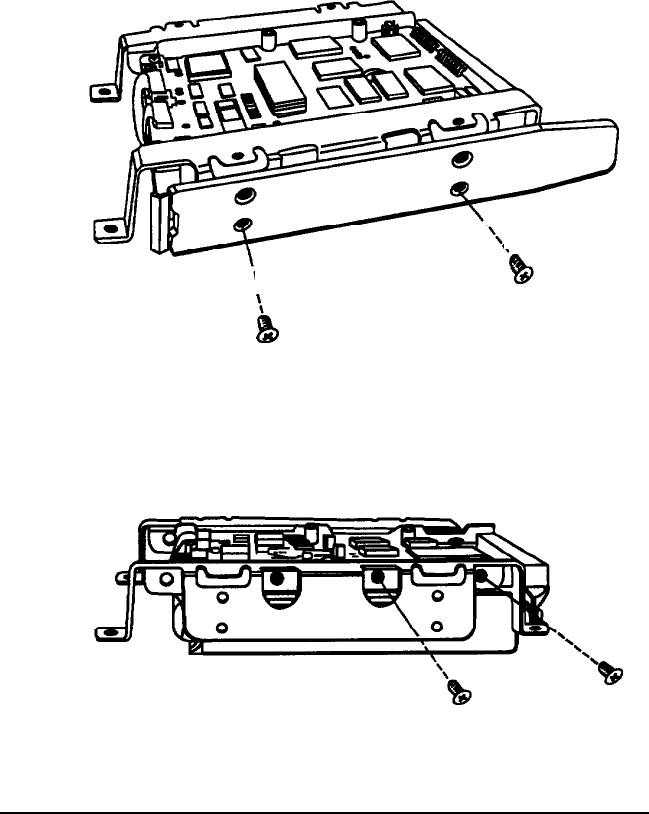
On one side, there may also be a plastic guiderail. Follow these
steps to remove the mounting frames (and guiderail) from the
drive:
1.
If necessary, remove the screws securing the plastic guiderail
and the metal grounding plate to one of the mounting
frames, as shown below.
\
\
\
b
2.
Remove the four screws securing the mounting frames to the
hard disk drive. There are two screws securing each frame,
as shown below.
Installing and Removing Drives
5-9


















