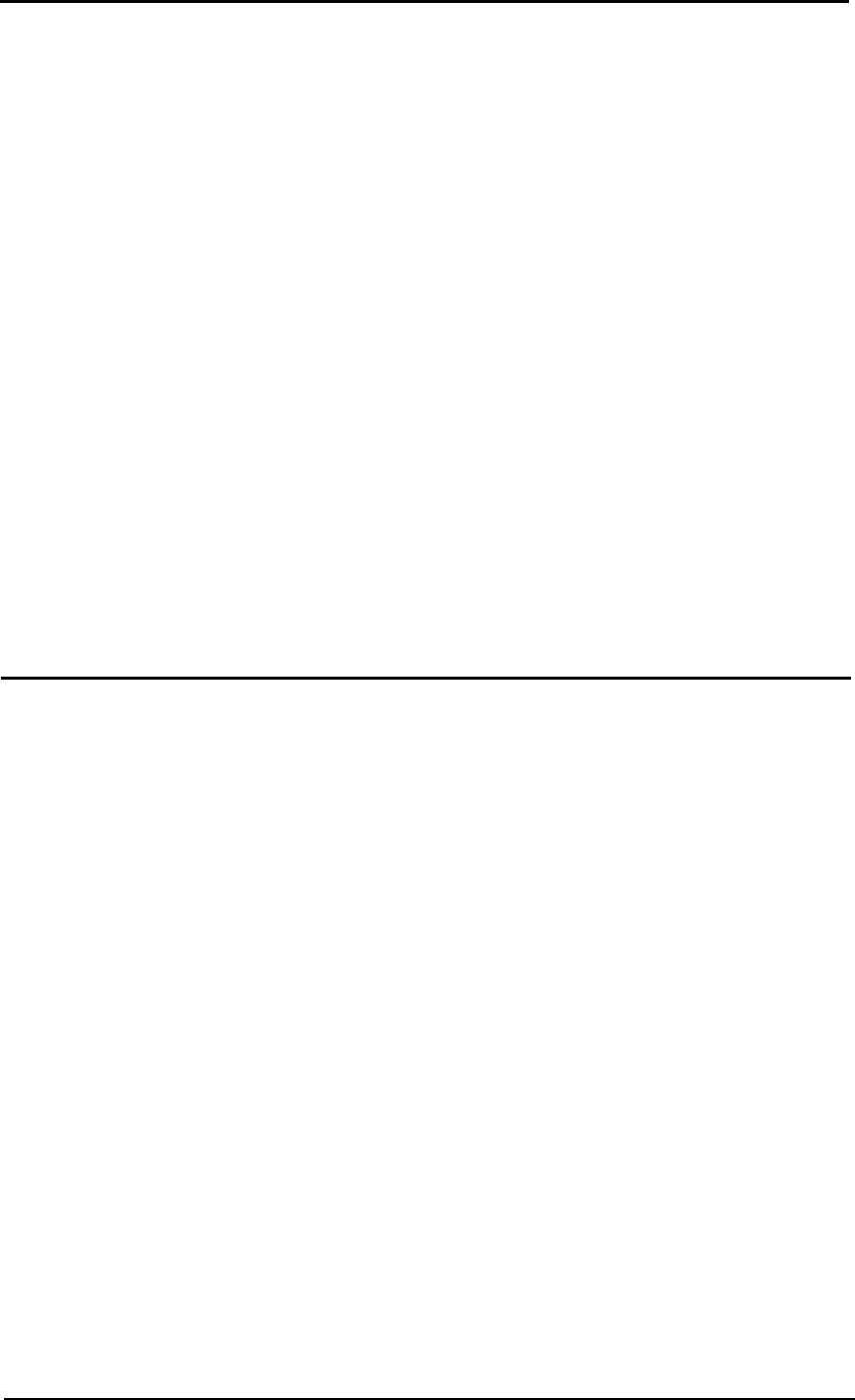
Chapter
7
Installing and Removing Disk Drives
Using the Correct Drive Bay
...........................
How
to Use This Chapter
.............................
Setting the Hard Disk Drive Jumpers
....................
Setting the Jumpers for Two
Hard Disk Drives
........
Changing the Jumper Settings
.....................
Installing a Hard Disk in the Vertical Position.
............
Removing the Mounting Frames From the Drive
......
Removing and Attaching the Mounting Plate
........
Installing the Drive
..............................
Attaching the Cable to the Bottom of the Subassembly.
Removing a Hard Disk From the Vertical Position
.........
Installing or Removing a Disk Drive in the
Horizontal Position
................................
Installing a Disk Drive in the Horizontal Position.
.....
Removing a Disk Drive From the Horizontal Position . .
Appendix A Troubleshooting
7-2
7-3
7-4
7-4
7-5
7-7
7-8
7-10
7-12
7-19
7-21
7-23
7-24
7-33
Identifying Your System
..............................
A-1
Error Messages
......................................
A-2
The Computer Won’t Start
............................
A-5
The Computer Does Not Respond
......................
A-6
Password Problems
...................................
A-8
Removing a Password
............................
A-9
Setting a New Password
..........................
A-11
Keyboard Problems
..................................
A-12
Monitor Problems
...................................
A-13
Diskette Problems
...................................
A-15
Diskette Drive Problems
..............................
A-18
Hard Disk Problems
..................................
A-19
Installing the Drive
..............................
A-20
Preparing the Drive
..............................
A-21
Accessing Data on the Drive
......................
A-22
viii


















